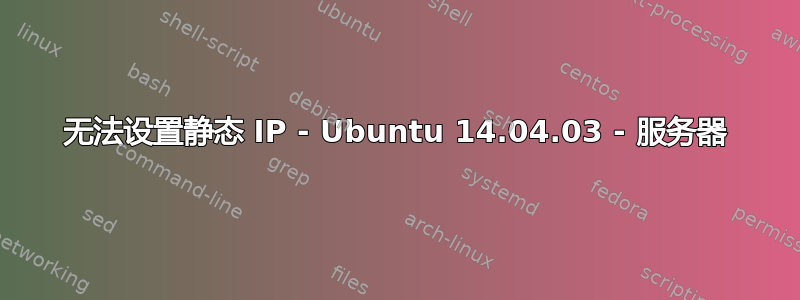
我正在配置几台具有相同基本配置的服务器。
我们首先在 /etc/resolvconf/resolv.conf.d/base 中设置 DNS/域
cat /etc/resolvconf/resolv.conf.d/base
domain domain.com
search domain.com
nameserver 10.1.8.1
cat /etc/network/interfaces
# This file describes the network interfaces available on your system
# and how to activate them. For more information, see interfaces(5).
# The loopback network interface
auto lo
iface lo inet loopback
# The primary network interface
auto eth0
#iface eth0 inet dhcp
iface eth0 inet static
address 10.1.10.11
netmask 255.255.252.0
network 10.1.8.0
broadcast 10.1.11.255
gateway 10.1.8.1
这是工作服务器上的配置,但当我将其复制到其他两台服务器时,什么都没有得到,但如果我设置了 DHCP,它就可以正常工作。我还可能遗漏了什么?
注意:我们还运行了以下命令,将名称恢复为 eth0
echo y | sudo apt-get remove biosdevname
sudo update-initramfs -u
sudo reboot
我认为这是具有新 nic 命名约定的 UEFI 事情,不确定是否有任何影响,但它也在工作机器上完成。


