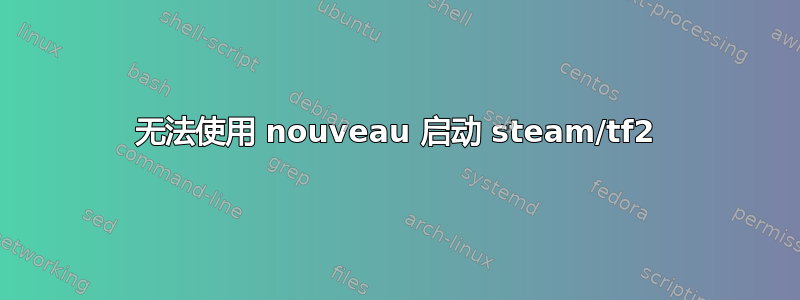
尝试使用 nouveau 驱动程序而不是 nvidia 驱动程序,因为性能不佳,但我无法启动 steam 来使用专用卡。
启动为env DRI_PRIME=1 steam steam://rungameid/440
获得
Running Steam on ubuntu 16.04 64-bit
STEAM_RUNTIME is enabled automatically
grep: symbol lookup error: grep: undefined symbol: pcre_jit_stack_alloc
grep: symbol lookup error: grep: undefined symbol: pcre_jit_stack_alloc
grep: symbol lookup error: grep: undefined symbol: pcre_jit_stack_alloc
Installing breakpad exception handler for appid(steam)/version(1465948400)
libGL error: unable to load driver: nouveau_dri.so
libGL error: driver pointer missing
libGL error: failed to load driver: nouveau
libGL error: unable to load driver: swrast_dri.so
libGL error: failed to load driver: swrast
单独启动 tf2 也会失败,DRI_PRIME=1 ~/.steam/steam/steamapps/common/Team\ Fortress\ 2/hl2.sh给我,
SDL video target is 'x11'
SDL video target is 'x11'
This system supports the OpenGL extension GL_EXT_framebuffer_object.
This system supports the OpenGL extension GL_EXT_framebuffer_blit.
This system supports the OpenGL extension GL_EXT_framebuffer_multisample.
This system DOES NOT support the OpenGL extension GL_APPLE_fence.
This system DOES NOT support the OpenGL extension GL_NV_fence.
This system supports the OpenGL extension GL_ARB_sync.
This system supports the OpenGL extension GL_EXT_draw_buffers2.
This system DOES NOT support the OpenGL extension GL_EXT_bindable_uniform.
This system DOES NOT support the OpenGL extension GL_APPLE_flush_buffer_range.
This system supports the OpenGL extension GL_ARB_map_buffer_range.
This system supports the OpenGL extension GL_ARB_vertex_buffer_object.
This system supports the OpenGL extension GL_ARB_occlusion_query.
This system DOES NOT support the OpenGL extension GL_APPLE_texture_range.
This system DOES NOT support the OpenGL extension GL_APPLE_client_storage.
This system DOES NOT support the OpenGL extension GL_ARB_uniform_buffer.
This system supports the OpenGL extension GL_ARB_vertex_array_bgra.
This system supports the OpenGL extension GL_EXT_vertex_array_bgra.
This system supports the OpenGL extension GL_ARB_framebuffer_object.
This system DOES NOT support the OpenGL extension GL_GREMEDY_string_marker.
This system supports the OpenGL extension GL_ARB_debug_output.
This system DOES NOT support the OpenGL extension GL_EXT_direct_state_access.
This system DOES NOT support the OpenGL extension GL_NV_bindless_texture.
This system DOES NOT support the OpenGL extension GL_AMD_pinned_memory.
This system supports the OpenGL extension GL_EXT_framebuffer_multisample_blit_scaled.
This system supports the OpenGL extension GL_EXT_texture_sRGB_decode.
This system DOES NOT support the OpenGL extension GL_NVX_gpu_memory_info.
This system DOES NOT support the OpenGL extension GL_ATI_meminfo.
This system supports the OpenGL extension GL_EXT_texture_compression_s3tc.
This system supports the OpenGL extension GL_EXT_texture_compression_dxt1.
This system supports the OpenGL extension GL_ANGLE_texture_compression_dxt3.
This system supports the OpenGL extension GL_ANGLE_texture_compression_dxt5.
This system supports the OpenGL extension GL_ARB_buffer_storage.
This system DOES NOT support the OpenGL extension GLX_EXT_swap_control_tear.
OpenGL: Gallium 0.4 on NVD7 3.0 Mesa 11.2.0 (3.0.0)
GL_NV_bindless_texture: DISABLED
GL_AMD_pinned_memory: DISABLED
GL_ARB_buffer_storage: AVAILABLE
GL_EXT_texture_sRGB_decode: AVAILABLE
AppFramework : Unable to load module vguimatsurface.so!
Unable to load interface VGUI_Surface030 from vguimatsurface.so
glxgears有效。我该怎么办?
答案1
尝试一下。
LD_PRELOAD='/usr/$LIB/libstdc++.so.6' steam
希望能帮助到你。
Steam 有自己的内置运行时库。您可以在此处找到更多信息建筑维基
讽刺的是,这也适用于 Ubuntu。
答案2
如何操作:(KDE Linux 64 位)
在干净或新安装并完全更新的操作系统上。(确保启用了非免费存储库)。更新后至少重新启动一次。从 Nvidia.com 下载适合您的视频卡的 Nvidia 驱动程序运行文件。确保将运行文件复制到您的/home/your-username目录中。不要将其复制到文档或下载中。这会让你更难。
通过使用“配置视频卡”启用 VESA 视频驱动程序,停止使用 Nouveau 驱动程序。不要删除 Nouveau,否则您将破坏共享库。在低分辨率下安装 VESA 后。
从现在开始,我建议您将以下命令写在一张纸上或在手机上将此页面添加为书签。
打开一个终端。
以 root 身份输入
init 3(init 3 = 网络可用,多任务可用但没有 GUI) Nvidia 永远不会在图形用户界面中安装。现在你很慌张,因为只有黑屏在等待你的输入。输入 root。
输入您的密码。
输入
cd /home/yourname(这将使您查看您的主目录)。输入
ls(这将显示您的主目录中有哪些文件;并包含下一步所需的 nvidia.run 文件的名称。)输入
sh NVIDIA-Linux-x86_64-xxx.xx.run(准确输入 Nvidia 名称ls所显示的内容。)使用左或右键回答所有问题是“是”,然后使用 Enter 键接受。
.run 文件是一个自解压档案。执行时,它会提取档案的内容并运行其中包含的 nvidia-installer 实用程序,该实用程序提供了一个交互式界面来指导您完成安装。
Nvidia 安装程序完成后,init 3 屏幕返回到您的 root 命令。输入
reboot
现在您已成功安装了专有 Nvidia 驱动程序及其所有必需的依赖项。您会注意到它还重写了 grub2 以停止使用 Nouveau。


