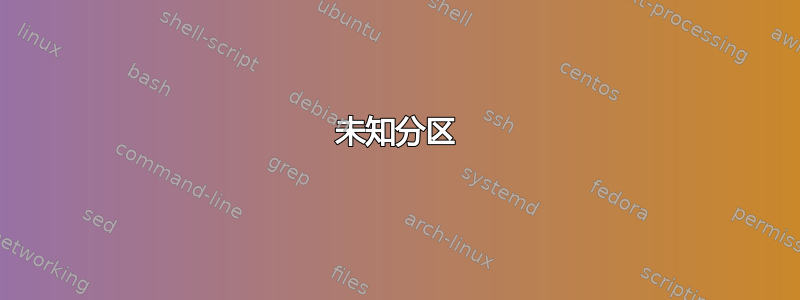
我对此还不太熟悉,刚刚安装了 ubuntu 16.04。在此之前,硬盘上安装的是 Windows 10。我将 Ubuntu 放入闪存驱动器,然后擦除/格式化整个驱动器并安装 ubuntu。
现在,当我打开这台笔记本电脑时,它会要求我选择启动 ubuntu 或进行一些内存测试。除非我选择某些东西,否则操作系统不会立即启动。是否可以在启动时隐藏此菜单选项?
其次,当我跑步时,fdisk -l我看到一些奇怪的东西,我不知道它到底意味着什么。
Disk /dev/sda: 465,8 GiB, 500107862016 bytes, 976773168 sectors
Units: sectors of 1 * 512 = 512 bytes
Sector size (logical/physical): 512 bytes / 4096 bytes
I/O size (minimum/optimal): 4096 bytes / 4096 bytes
Disklabel type: dos
Disk identifier: 0xbde941be
Device Boot Start End Sectors Size Id Type
/dev/sda1 * 2048 960641023 960638976 458,1G 83 Linux
/dev/sda2 960643070 976771071 16128002 7,7G 5 Extended
/dev/sda5 960643072 976771071 16128000 7,7G 82 Linux swap / Solaris
Partition 2 does not start on physical sector boundary.
Disk /dev/sdb: 14,9 GiB, 16013942784 bytes, 31277232 sectors
Units: sectors of 1 * 512 = 512 bytes
Sector size (logical/physical): 512 bytes / 512 bytes
I/O size (minimum/optimal): 512 bytes / 512 bytes
Disklabel type: dos
Disk identifier: 0x65709045
Device Boot Start End Sectors Size Id Type
/dev/sdb1 2048 31275007 31272960 14,9G 6 FAT16
Disk /dev/mapper/cryptswap1: 7,7 GiB, 8257011712 bytes, 16126976 sectors
Units: sectors of 1 * 512 = 512 bytes
Sector size (logical/physical): 512 bytes / 4096 bytes
I/O size (minimum/optimal): 4096 bytes / 4096 bytes
我不认识这个:
Device Boot Start End Sectors Size Id Type /dev/sdb1 2048 31275007 31272960 14,9G 6 FAT16我不知道为什么会这样,因为我格式化了整个硬盘
这个错误是什么意思?
Partition 2 does not start on physical sector boundary.
答案1
“是否可以在启动时隐藏此菜单选项?”是的,可以。检查一下:如何让 grub 不再在每次启动时出现?。


