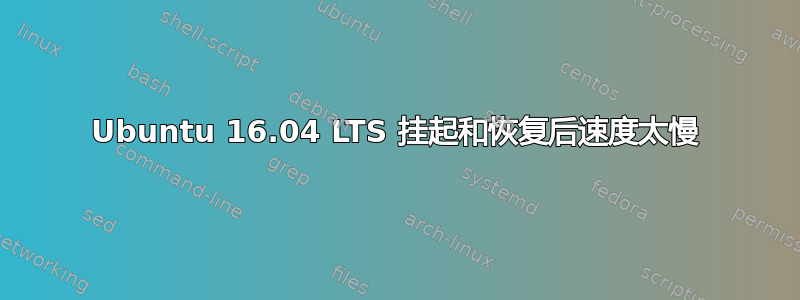
我最近升级到了 Ubuntu 16.04LTS,现在看来这是一个糟糕的决定。有很多错误。挂起后无法正常恢复。恢复时它几乎冻结了。硬盘活动太多,恢复时非常慢。甚至鼠标指针也会卡顿。有什么解决办法吗?
更新:添加硬件信息
系统信息
Manufacturer: Dell Inc.
Product Name: Inspiron N5030
Version: Not Specified
Serial Number: GSZY0N1
UUID: #################
Wake-up Type: Power Switch
SKU Number: Not Specified
Family:
处理器信息
Socket Designation: Microprocessor
Type: Central Processor
Family: Core 2 Duo
Manufacturer: Intel
ID: ##############
Signature: Type 0, Family 6, Model 23, Stepping 10
Flags:
FPU (Floating-point unit on-chip)
VME (Virtual mode extension)
DE (Debugging extension)
PSE (Page size extension)
TSC (Time stamp counter)
MSR (Model specific registers)
PAE (Physical address extension)
MCE (Machine check exception)
CX8 (CMPXCHG8 instruction supported)
APIC (On-chip APIC hardware supported)
SEP (Fast system call)
MTRR (Memory type range registers)
PGE (Page global enable)
MCA (Machine check architecture)
CMOV (Conditional move instruction supported)
PAT (Page attribute table)
PSE-36 (36-bit page size extension)
CLFSH (CLFLUSH instruction supported)
DS (Debug store)
ACPI (ACPI supported)
MMX (MMX technology supported)
FXSR (FXSAVE and FXSTOR instructions supported)
SSE (Streaming SIMD extensions)
SSE2 (Streaming SIMD extensions 2)
SS (Self-snoop)
HTT (Multi-threading)
TM (Thermal monitor supported)
PBE (Pending break enabled)
Version: Not Specified
Voltage: 3.3 V
External Clock: 200 MHz
Max Speed: 2300 MHz
Current Speed: 2300 MHz
Status: Populated, Enabled
Upgrade: None
Serial Number: Not Specified
Asset Tag: Not Specified
Part Number: Not Specified
Core Count: 2
Core Enabled: 2
Thread Count: 2
Characteristics:
64-bit capable
答案1
检查一下: Ubuntu 唤醒后变得相当滞后
简而言之,请尝试以下操作:
sudo apt-get install msr-tools
sudo modprobe msr
sudo rdmsr -a 0x19a
如果rdmsr不返回 0 那么:
sudo wrmsr -a 0x19a 0x0
答案2
答案3
通常,从休眠状态唤醒后,并非所有所需数据都会恢复。尤其是存储在硬盘上但正在运行的进程所需的文件,必须在初始唤醒阶段后加载到内存中。
要找出哪些进程正在使用硬盘,请iotop在休眠前保留一个正在运行的会话。唤醒时,您可以看到哪些进程正在进行大量磁盘交互。
在我的案例中,自动升级总是在唤醒后运行,并与交互式应用程序争夺资源。将自动升级的 io-niceness 更改为闲置的使我的用户界面在休眠后能够更快地恢复完全响应。


