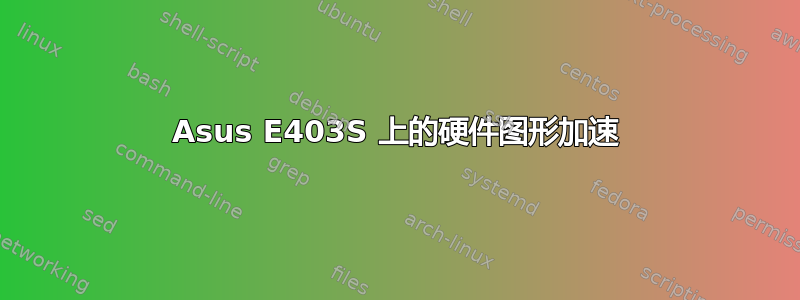
我购买了华硕 E403S 并立即在其上安装了 Ubuntu 16.04 GNOME,这台电脑配备了 N3700 Pentium CPU 但没有显卡,我想知道 CSS 动画(比如简单的字体大小转换)在该硬件上出现滞后是否正常,或者我只需要安装某种驱动程序来提供更好的图形返回。
抱歉,这个问题比较新,我对 ubuntu 还很陌生,希望 sm1 能够帮上忙。
谢谢
编辑
这是 lspci -nnk 的结果:
00:00.0 Host bridge [0600]: Intel Corporation Device [8086:2280] (rev 21)
Subsystem: ASUSTeK Computer Inc. Device [1043:1bed]
Kernel driver in use: iosf_mbi_pci
00:02.0 VGA compatible controller [0300]: Intel Corporation Device [8086:22b1] (rev 21)
Subsystem: ASUSTeK Computer Inc. Device [1043:1bed]
Kernel driver in use: i915
Kernel modules: i915
00:0b.0 Signal processing controller [1180]: Intel Corporation Device [8086:22dc] (rev 21)
Subsystem: ASUSTeK Computer Inc. Device [1043:1bed]
Kernel driver in use: proc_thermal
Kernel modules: processor_thermal_device
00:14.0 USB controller [0c03]: Intel Corporation Device [8086:22b5] (rev 21)
Subsystem: ASUSTeK Computer Inc. Device [1043:1bed]
Kernel driver in use: xhci_hcd
00:1a.0 Encryption controller [1080]: Intel Corporation Device [8086:2298] (rev 21)
Subsystem: ASUSTeK Computer Inc. Device [1043:1bed]
Kernel driver in use: mei_txe
Kernel modules: mei_txe
00:1b.0 Audio device [0403]: Intel Corporation Device [8086:2284] (rev 21)
Subsystem: ASUSTeK Computer Inc. Device [1043:1bed]
Kernel driver in use: snd_hda_intel
Kernel modules: snd_hda_intel
00:1c.0 PCI bridge [0604]: Intel Corporation Device [8086:22c8] (rev 21)
Kernel driver in use: pcieport
Kernel modules: shpchp
00:1c.2 PCI bridge [0604]: Intel Corporation Device [8086:22cc] (rev 21)
Kernel driver in use: pcieport
Kernel modules: shpchp
00:1f.0 ISA bridge [0601]: Intel Corporation Device [8086:229c] (rev 21)
Subsystem: ASUSTeK Computer Inc. Device [1043:1bed]
Kernel driver in use: lpc_ich
Kernel modules: lpc_ich
00:1f.3 SMBus [0c05]: Intel Corporation Device [8086:2292] (rev 21)
Subsystem: ASUSTeK Computer Inc. Device [1043:1bed]
Kernel modules: i2c_i801
02:00.0 Network controller [0280]: Intel Corporation Wireless 7260 [8086:08b1] (rev cb)
Subsystem: Intel Corporation Dual Band Wireless-AC 7260 [8086:4c70]
Kernel driver in use: iwlwifi
Kernel modules: iwlwifi
答案1
我有同样的笔记本电脑,对于我来说,2d/3d 加速在 xubuntu 16.04 上开箱即用。我使用 Firefox 时遇到了很多延迟,使用 Chrome 时也遇到了视觉故障,但在将加速方法从 SNA 更改为 UXA 后,Chrome 似乎表现良好。(在这种情况下,SNA 是默认设置,没有配置文件)。
编辑(或创建)/etc/X11/xorg.conf 如下:(呃,无法格式化,除了第一行和最后一行之外,每行前面都应该有一个制表符)。
Section "Device" Identifier "Intel Graphics" Driver "intel" Option "AccelMethod" "uxa" EndSection
重新启动 GDM/XDM/LightDM/etc. 并希望一切顺利!:)


