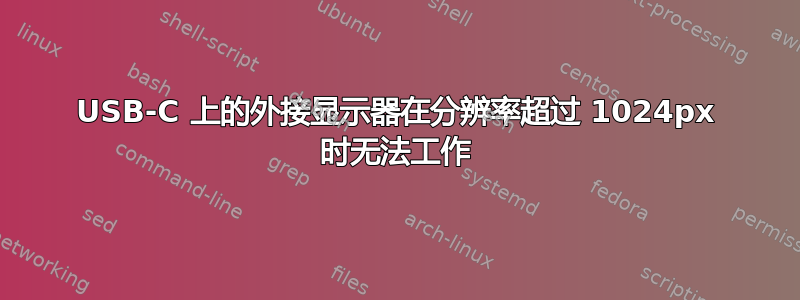
我购买了华硕 Zenbook Pro ux501vw 和戴尔 DA200 设备。我在华硕上安装了 Ubuntu 16.04 LTS,并通过 HDMI 连接外接显示器,运行良好。当我尝试通过 USB-C 连接第二台外接显示器时,ubuntu 正确检测到它,但显示器上没有信号。当我将分辨率更改为 1024px 时,显示器运行良好。当我将此显示器连接到 HDMI 端口时,它可以在全高清分辨率下工作。我不知道当我将此显示器连接到 USB-C 时如何让它在全高清分辨率下工作。
Screen 0: minimum 8 x 8, current 5760 x 1200, maximum 32767 x 32767
eDP1 connected 1920x1080+0+0 (normal left inverted right x axis y axis) 344mm x 194mm
1920x1080 60.10*+ 59.93
1680x1050 59.95 59.88
1600x1024 60.17
1400x1050 59.98
1600x900 60.00
1280x1024 60.02
1440x900 59.89
1280x960 60.00
1368x768 60.00
1360x768 59.80 59.96
1152x864 60.00
1280x720 60.00
1024x768 60.00
1024x576 60.00
960x540 60.00
800x600 60.32 56.25
864x486 60.00
640x480 59.94
720x405 60.00
640x360 60.00
DP1 disconnected (normal left inverted right x axis y axis)
DP2 connected 1920x1200+3840+0 (normal left inverted right x axis y axis) 518mm x 324mm
1920x1200 59.95*+
1920x1080 60.00
1600x1200 60.00
1680x1050 59.88
1280x1024 60.02
1280x960 60.00
1024x768 60.00
800x600 60.32
640x480 60.00
720x400 70.08
HDMI1 connected 1920x1200+1920+0 (normal left inverted right x axis y axis) 518mm x 324mm
1920x1200 59.95*+
1920x1080 60.00
1600x1200 60.00
1680x1050 59.88
1280x1024 60.02
1280x960 60.00
1024x768 60.00
800x600 60.32
640x480 60.00
720x400 70.08
VIRTUAL1 disconnected (normal left inverted right x axis y axis)


