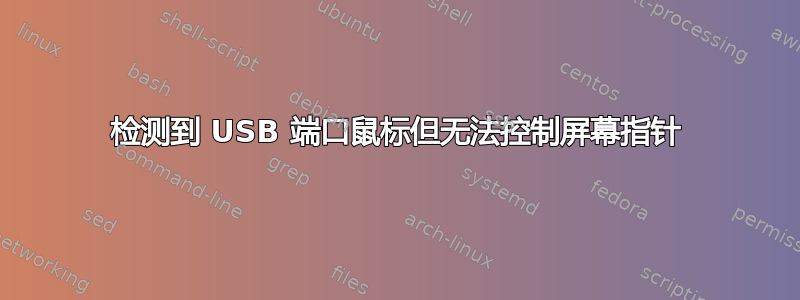
鼠标滚轮可以工作 - 在屏幕 1 和 2 之间切换。并且,笔记本电脑鼠标触摸板能够控制屏幕指针。
sudo dmesg -c
[ 3264.042714] usb 2-1.3: USB disconnect, device number 6`
dmesg
[ 3341.417267] usb 2-1.3: new low-speed USB device number 7 using ehci-pci
[ 3341.515592] usb 2-1.3: New USB device found, idVendor=046d, idProduct=c045
[ 3341.515601] usb 2-1.3: New USB device strings: Mfr=1, Product=2, SerialNumber=0
[ 3341.515606] usb 2-1.3: Product: USB-PS/2 Optical Mouse
[ 3341.515611] usb 2-1.3: Manufacturer: Logitech
[ 3341.520421] input: Logitech USB-PS/2 Optical Mouse as /devices/pci0000:00/0000:00:1d.0/usb2/2-1/2-1.3/2-1.3:1.0/0003:046D:C045.0005/input/input22
[ 3341.520830] hid-generic 0003:046D:C045.0005: input,hidraw0: USB HID v1.10 Mouse [Logitech USB-PS/2 Optical Mouse] on usb-0000:00:1d.0-1.3/input0
lsusb
Bus 002 Device 007: ID 046d:c045 Logitech, Inc. Optical Mouse
Bus 002 Device 002: ID 8087:0020 Intel Corp. Integrated Rate Matching Hub
Bus 002 Device 001: ID 1d6b:0002 Linux Foundation 2.0 root hub
Bus 001 Device 003: ID 04f2:b1e5 Chicony Electronics Co., Ltd
Bus 001 Device 002: ID 8087:0020 Intel Corp. Integrated Rate Matching Hub
Bus 001 Device 001: ID 1d6b:0002 Linux Foundation 2.0 root hub
xsetpointer -l |grep Pointer
2: "Virtual core pointer" [XPointer]
4: "Virtual core XTEST pointer" [XExtensionPointer]
13: "ETPS/2 Elantech Touchpad" [XExtensionPointer]
10: "Logitech USB-PS/2 Optical Mouse" [XExtensionPointer]
ASUS 笔记本电脑 m/n X52F Lubuntu v16.04
答案1
我猜你的鼠标有问题。当你的电脑位于多尘的环境中,或靠近其他可能的污染源(如蜘蛛网)时,这是一个常见问题。
拔下鼠标的电源插头。将其翻转。查看孔内(必要时可使用灯光)并确认内部有污染,损坏输入。使用空气或其他东西将其清除。


