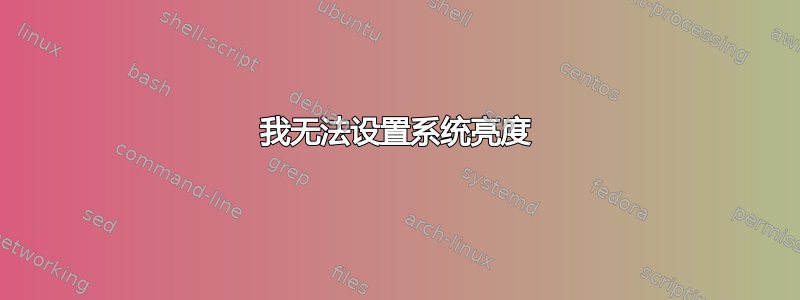
在我的系统 Ubuntu 16.04 LTS 进行一些更新后,亮度更高了,我无法设置它,它不会出现在电源管理器上。我已经安装了x背光并设置此配置
xbacklight =50
xbacklight +10
xbacklight -10
重启后,没有任何变化,提示此对话框对话框
这意味着:无法设置配置所以我安装了指示灯亮度必须将其设置在系统托盘中,但我收到此通知:No backlights were found on your system
我ls /sys/class/backlight/
这样做了,它没有返回任何内容,我决定使用 laptop-mode-tools,但我无法使用它,因为 precendent 命令没有返回任何内容(/sys/class/backlight/ 中没有文件或目录)也许这可以帮助:
lspci | grep "VGA compatible controller"
00:02.0 VGA compatible controller: Intel Corporation Haswell-ULT Integrated Graphics Controller (rev 0b)
我认为我为提高我的英语水平付出了更多努力。
我需要你的帮助来解决这个问题。我的眼睛真的很痛苦,
谢谢;
这是输出lshw
*-display NON-RÉCLAMÉ
description: VGA compatible controller
produit: Haswell-ULT Integrated Graphics Controller
fabriquant: Intel Corporation
identifiant matériel: 2
information bus: pci@0000:00:02.0
version: 0b
bits: 64 bits
horloge: 33MHz
fonctionnalités: vga_controller bus_master cap_list
configuration: latency=0
ressources: mémoire:b2000000-b23fffff mémoire:a0000000-afffffff portE/S:6000(taille=64)
答案1
设置亮度的另一种方法是使用 xrandr
xrandr --output $DISPALY --brightness $VALUE
$DISPLAY 是所连接显示器的名称,您可以使用以下命令获取所有显示器的列表
xrandr -q | grep "connected"
将 $VALUE 替换为您想要的亮度级别。
例子 : xrandr --output LVDS1 --brightness .4


