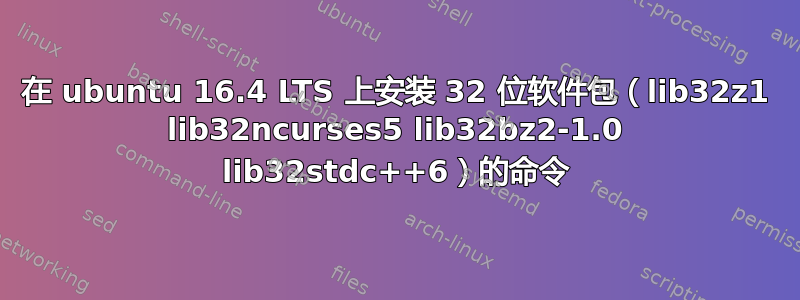
我想在我的 Ubuntu 16.4 LTS 64 位上安装 android studio 2.1,因此我按照谷歌提供的 android 开发者指南网站上的说明进行操作。他们说我应该安装 32 位库,因为 android studio 使用它们。
我的问题是当我输入命令时:
sudo apt-get install lib32z1 lib32ncurses5 lib32bz2-1.0 lib32stdc++6
我收到此错误:
Reading package lists... Done
Building dependency tree
Reading state information... Done
E: Unable to locate package lib32bz2-1.0
E: Couldn't find any package by glob 'lib32bz2-1.0'
E: Couldn't find any package by regex 'lib32bz2-1.0'
答案1
您应该让系统远离 32 位软件。32 位软件即将过时,并且永远不会再回来。习惯 64 位软件吧。如果可能的话,请忽略 32 位软件。现在我的观点已经出来了...
最好的方法是安装 virtualBox 或 VM Ware player 并安装32 位 Ubuntu(链接到 32 位 16.04.1 的 torrent)。然后安装 android studio。它会比将其与您当前的安装混合使用效果更好。
如果你仍然想在当前系统中安装它,那么安装 32 位的方法应该是添加体系结构、更新,然后应该导入 32 位包,
sudo dpkg --add-architecture i386
sudo apt-get update
sudo apt-get install libc6:i386 libncurses5:i386 libstdc++6:i386 lib32z1
这将显示...
...
The following additional packages will be installed:
gcc-5-base:i386 gcc-6-base:i386 libgcc1:i386 libgpm2:i386 libtinfo5:i386
Suggested packages:
glibc-doc:i386 locales:i386
The following NEW packages will be installed:
gcc-5-base:i386 gcc-6-base:i386 libc6:i386 libgcc1:i386 libgpm2:i386
libncurses5:i386 libstdc++6:i386 libtinfo5:i386
0 upgraded, 8 newly installed, 0 to remove and 3 not upgraded.
Need to get 2960 kB of archives.
After this operation, 12,9 MB of additional disk space will be used.
这样就可以安装 Android Studio 所需的 32 位组件。


