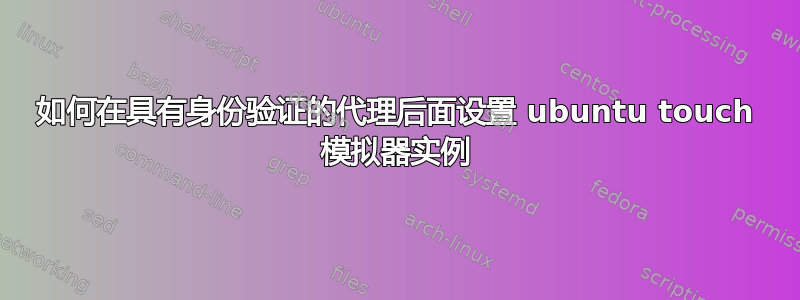
我安装ubuntu-emulator了
sudo apt install ubuntu-emulator
现在,当我尝试创建模拟器的实例时,我得到了这个:
获取 https://system-image.ubuntu.com/channels.json:需要代理身份验证
我使用了带身份验证的代理。我通过系统设置 -> 网络的 GUI 配置了代理,但不允许设置身份验证,我尝试了:
export http_proxy=http://user:[email protected]:1234
export https_proxy=http://user:[email protected]:1234
没有运气
系统更新程序、Firefox 和 apt 运行良好。
有人知道如何解决这个问题吗?
答案1
我终于解决了这个问题。我必须以 root 身份登录终端
sudo -s
然后我必须使用以下命令设置代理:
export http_proxy=http:// user:[email protected]:1234
export https_proxy=http:// user:[email protected]:1234
export ftp_proxy=http:// user:[email protected]:1234
在这个阶段:
ubuntu-emulator create myInstance
工作
希望这有帮助


