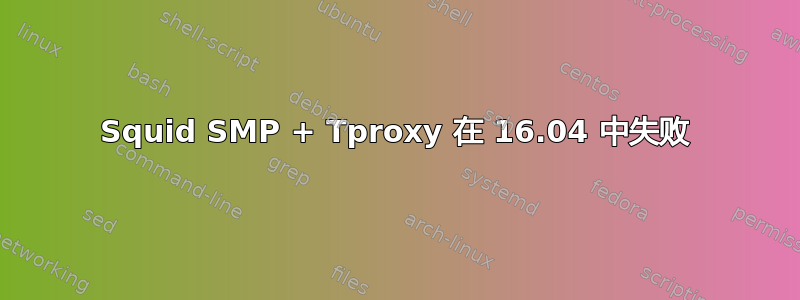
下面的配置运行得很好,但我的客户端得到的是 squid ip 地址,而不是他们自己的公共地址,所以我follow_x_forwarded_for在 backend.conf 中添加了允许 localhost这个帖子.然后我开始收到错误。
Frontend log -> kid1| temporary disabling (Forbidden) digest from localhost
backend log -> 0 :: TCP_DENIED/403 4180 GET http://backend-kid2:4002/squid-internal-periodic/store_digest - HIER_NONE/- text/html
(Client Public ip) -> XXX.XXX.XX.XX TCP_MISS/200 610 GET http://pagead2.googlesyndication.com/activeview? - HIER_DIRECT/216.58.199.162 image/gif
(Client Public ip) -> XXX.XXX.XX.XX TCP_MISS/200 610 GET http://pagead2.googlesyndication.com/activeview? - HIER_DIRECT/216.58.199.162 image/gif
但客户端仍然可以获取 squid 服务器的 ipaddress,因此我尝试
http_port localhost:300${process_number}
http_port localhost:400${process_number} tproxy在 backend.conf 中添加并发现以下错误:
Backend cache logs ->
kid3| WARNING: Forwarding loop detected for:
GET /mail-archive/squid-users/201301/0339.html HTTP/1.1
User-Agent: Mozilla/5.0 (Windows NT 6.1; WOW64; rv:39.0) Gecko/20100101 Firefox/39.0
Accept: text/html,application/xhtml+xml,application/xml;q=0.9,*/*;q=0.8
Accept-Language: en-US,en;q=0.5
Accept-Encoding: gzip, deflate
Referer: https://www.google.co.in
Via: 1.1 frontend.example.com (squid/3.5.12), 1.1 backend-kid3 (squid/3.5.12)
X-Forwarded-For: XXX.XXX.XX.XX, ::1
Cache-Control: max-age=259200
Connection: keep-alive
Host: www.squid-cache.org
Backend access logs ->
XXX.XXX.XX.XX TCP_MISS/403 4456 GET http://www.squid-cache.org/mail-archive/squid-users/201211/0049.html - HIER_NONE/- text/html
XXX.XXX.XX.XX TCP_MISS/403 4456 GET http://www.squid-cache.org/mail-archive/squid-users/201301/0339.html - HIER_NONE/- text/html
XXX.XXX.XX.XX TCP_MISS/403 4567 GET http://www.squid-cache.org/mail-archive/squid-users/201211/0049.html - ORIGINAL_DST/::1 text/html
XXX.XXX.XX.XX TCP_MISS/403 4567 GET http://www.squid-cache.org/mail-archive/squid-users/201301/0339.html - ORIGINAL_DST/::1 text/html
#################squid.conf################
acl localnet src XXX.XXX.XX.XX/24 (Include squid Ip address also)
acl SSL_ports port 443
acl Safe_ports port 80 # http
acl Safe_ports port 21 # ftp
acl Safe_ports port 443 # https
acl Safe_ports port 70 # gopher
acl Safe_ports port 210 # wais
acl Safe_ports port 1025-65535 # unregistered ports
acl Safe_ports port 280 # http-mgmt
acl Safe_ports port 488 # gss-http
acl Safe_ports port 591 # filemaker
acl Safe_ports port 777 # multiling http
acl CONNECT method CONNECT
http_access deny !Safe_ports
http_access deny CONNECT !SSL_ports
workers 3
if ${process_number} = 1
include /etc/squid/frontend.conf
else
include /etc/squid/backend.conf
endif
http_access allow localnet
http_access deny all
refresh_pattern ^ftp: 1440 20% 10080
refresh_pattern ^gopher: 1440 0% 1440
refresh_pattern -i (/cgi-bin/|\?) 0 0% 0
refresh_pattern . 0 20% 4320
#########################################
################frontend.conf##############
http_port 3128
http_port 3129 tproxy
http_access allow manager localhost
http_access deny manager
cache_peer localhost parent 4002 0 carp login=PASS name=backend-kid2 no-tproxy
cache_peer localhost parent 4003 0 carp login=PASS name=backend-kid3 no-tproxy
cache_mem 512 MB
access_log /var/log/squid/frontend.access.log
cache_log /var/log/squid/frontend.cache.log
visible_hostname frontend.example.com
#########################################
################backend.conf##############
http_port localhost:400${process_number}
cache_dir aufs /cache5/squid${process_number} 50000 128 256 min-size=10485760
maximum_object_size 512 MB
cache_mem 4 MB
visible_hostname backend-kid${process_number}
access_log /var/log/squid/backend${process_number}.access.log
cache_log /var/log/squid/backend${process_number}.cache.log
http_access allow localhost
#########################################
使用设置链接这里。
Ubuntu Linux 16.04 squid 3.5.12-1 ubuntu7.2 amd64 桥接模式+Tproxy4
任何帮助均感激不尽。


