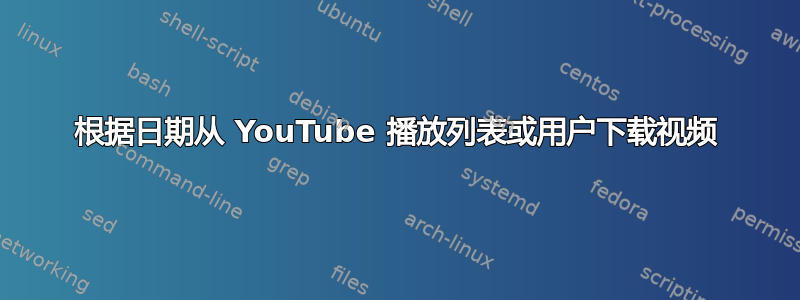
我可以做一个按日期下载特定用户或播放列表的 YouTube 视频是否使用 youtube-dl?
例如 - 下载用户X本周上传的所有视频。
寻找从具有开始日期和结束日期的频道/用户/播放列表下载 YouTube 视频的服务。
答案1
是的。摘自 youtube-dl 手册页:
--date DATE
Download only videos uploaded in this date
--datebefore DATE
Download only videos uploaded on or before this date (i.e. inclusive)
--dateafter DATE
Download only videos uploaded on or after this date (i.e. inclusive)
这里没有说明,但只隐藏在代码中,DATE格式为YYYYMMDD或
(now|today)[+-][0-9](day|week|month|year)(s)?,例如 2016 年 8 月 17 日为20160817,七天前为now-7days或now-1week。
--datebefore您可以通过使用和来指定范围--dateafter,因此:
youtube-dl -i --dateafter 20160808 --datebefore 20160810 https://www.youtube.com/channel/CHANNEL
将下载 2016 年 8 月 8 日至 8 月 10 日(含)期间上传的频道中的所有视频,并且:
youtube-dl -i --dateafter now-1week https://www.youtube.com/playlist?list=PLAYLIST
将下载过去一周上传的播放列表中的所有视频。
如果某些视频不可用,该-i选项可防止过早退出。youtube-dl
youtube-dl即使没有下载,Note仍会提示正在下载每个视频。例如:
[download] Downloading video 1 of 123
[youtube] xxxxxxxxxxx: Downloading webpage
[youtube] xxxxxxxxxxx: Downloading video info webpage
[youtube] xxxxxxxxxxx: Extracting video information
[youtube] xxxxxxxxxxx: Downloading MPD manifest
[download] 2016-08-07 upload date is not in range 2016-08-08 - 2016-08-10
[download] Downloading video 2 of 123
...
答案2
也许您正在寻找此解决方案来同步播放列表或频道。
youtube-dl -o "%(title)s.%(ext)s" -x --audio-format mp3 --audio-quality 0 --download-archive Filename.txt https://www.youtube.com/playlist?list=PLAYLIST


