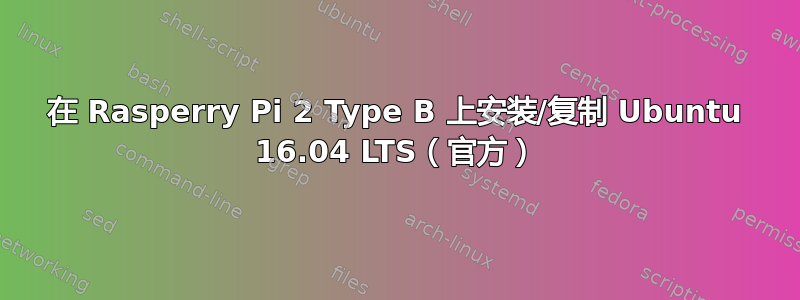
我的电脑上使用的是 16.04,我也想在我的 rasperry pi 2 上使用 16.04。我正尝试使用xzcat ubuntu.img.xz | sudo dd of=/dev/mmcblk0网站上建议的命令将数据复制到 Micro SD 卡上https://wiki.ubuntu.com/ARM/RaspberryPi,但似乎需要很长时间(60 分钟以上),我怀疑是出了什么问题。当我安装 14.04(非官方)时,复制到 SD 卡上只花了几分钟。
我已检查我的 SD 被标识为 /dev/mmcblk0,并且已从系统中卸载。还尝试删除卡上的每个分区(使用 Gparted),以确保没有任何东西在某个地方错误地安装。
RPi 自己的文档以某种方式建议了一点不同的命令,但由于 Ubuntu 网站上的 img 是压缩的(img.xz),我认为我xzcat首先需要内容,因此不能使用 RPi 中的命令。
也尝试过更改 bs 选项,但似乎没有加快速度。我第四次尝试了,现在按照bs=32M建议这里,但除了当我没有指定 bs 时它从 1.3 GB 而不是几 MB 开始之外,似乎没有太大变化。
这是输出sudo pkill -USR1 -n -x dd
0+157946 records in
0+157946 records out
1348820992 bytes (1,3 GB, 1,3 GiB) copied, 58,5943 s, 23,0 MB/s
0+157948 records in
0+157948 records out
1349099520 bytes (1,3 GB, 1,3 GiB) copied, 72,1942 s, 18,7 MB/s
0+157951 records in
0+157951 records out
1349386240 bytes (1,3 GB, 1,3 GiB) copied, 86,1943 s, 15,7 MB/s
0+157984 records in
0+157984 records out
1353392128 bytes (1,4 GB, 1,3 GiB) copied, 263,002 s, 5,1 MB/s
0+158055 records in
0+158055 records out
1359421440 bytes (1,4 GB, 1,3 GiB) copied, 384,202 s, 3,5 MB/s
0+158210 records in
0+158210 records out
1373396992 bytes (1,4 GB, 1,3 GiB) copied, 628,222 s, 2,2 MB/s
0+160165 records in
0+160165 records out
1443610624 bytes (1,4 GB, 1,3 GiB) copied, 1085,44 s, 1,3 MB/s
0+163605 records in
0+163605 records out
1562771456 bytes (1,6 GB, 1,5 GiB) copied, 1593,89 s, 980 kB/s
答案1
所以,我让它运行了大约 10 个小时,当我醒来时,一切似乎都被复制了。不知道为什么花了这么长时间,因为它是一张 Class 10 卡 - 但无论如何;现在它起作用了!


