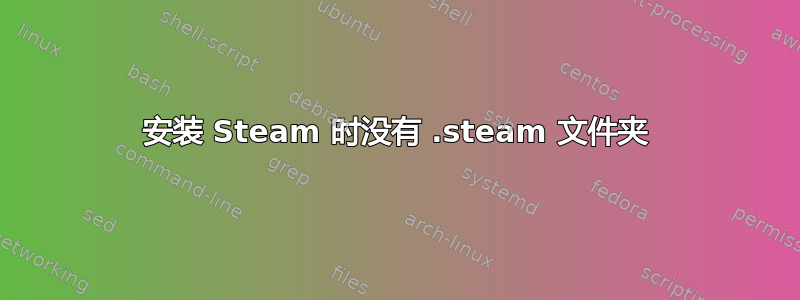
当我安装 Steam 时,它告诉我无法设置 Steam 数据。我查了一下,找到的解决方案包括删除文件夹以便创建一个新的文件夹。但无论我如何安装 Steam(文件安装或使用终端),.steam我都没有文件夹。.steam.deb
当我使用终端启动它时,它会告诉我:
Repairing installation, linking /home/nik/.steam/steam to /home/nik/.local/share/Steam
rm: cannot remove '/home/nik/.steam/steam': Is a directory
Setting up Steam content in /home/nik/.local/share/Steam
rm: cannot remove '/home/nik/.steam/steam': Is a directory


