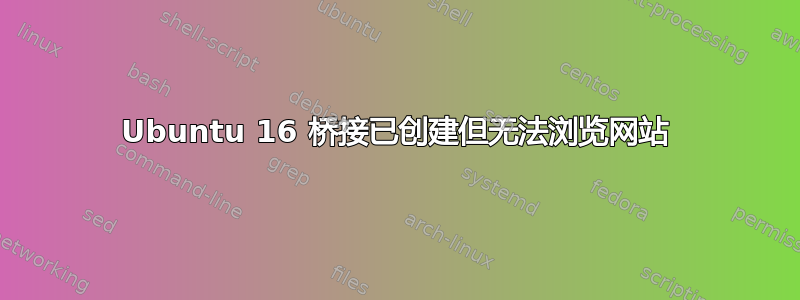
Machine X - 运行 Ubuntu Desktop 16
机器 Y - 运行 Windows 8
我已经在 Ubuntu 机器上成功创建了网桥。机器 Y 可以浏览网站。但机器 X 无法浏览网站。
但是在机器 X 上,对 8.8.8.8 的 ping 请求得到了答复。我需要能够在机器 X 上浏览网站。
请帮忙。
我通过以下方式创建了一座桥梁https://wiki.debian.org/BridgeNetworkConnections教程。
接口文件:
# This file describes the network interfaces available on your system
# and how to activate them. For more information, see interfaces(5).
# The loopback network interface
auto lo br0
iface lo inet loopback
# Set up interfaces manually, avoiding conflicts with, e.g., network manager
iface eth0 inet manual
iface eth1 inet manual
# Bridge setup
iface br0 inet static
bridge_ports eth0 eth1
address 192.168.0.2
broadcast 192.168.0.255
netmask 255.255.255.0
gateway 192.168.0.1
答案1
Tiger4020 遇到了这个问题。您的名称服务器是 yourself/localhost/127.0.0.1。除非您在该框上运行 DNS 服务器,否则只需将其设置为您的路由器 IP(如果它支持)或将其指向 8.8.8.8 的免费公共 DNS 服务器如果您在网络管理器中静态配置 IP 设置,请在那里设置 DNS。如果您手动这样做,请dns-nameservers 8.8.8.8在您的/etc/network/interfaces配置文件中添加一行


