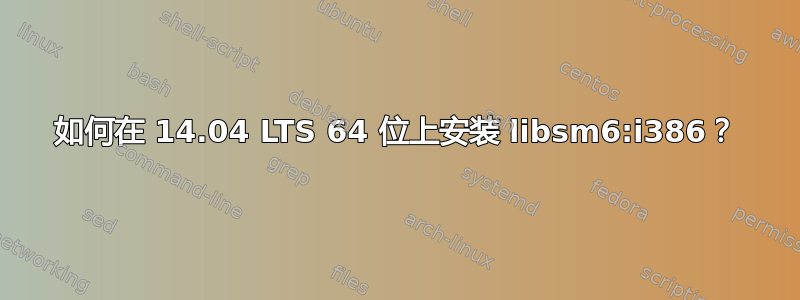
我尝试安装teamviewer。因此我按照使用 64 位系统安装了 Teamviewer,但出现依赖性错误。
但是,我无法安装 libsm6:i386...
wooruang@wooruang-desktop:~/Downloads$ sudo apt-get install libsm6:i386
Reading package lists... Done
Building dependency tree
Reading state information... Done
Some packages could not be installed. This may mean that you have
requested an impossible situation or if you are using the unstable
distribution that some required packages have not yet been created
or been moved out of Incoming.
The following information may help to resolve the situation:
The following packages have unmet dependencies:
libsm6:i386 : Depends: libuuid1:i386 (>= 2.16) but it is not going to be installed
E: Unable to correct problems, you have held broken packages.
这是结果消息。
所以我尝试安装 libuuid1:i386,但它一次又一次地需要另一个依赖项......
你能告诉我我该怎么办吗?
答案1
您可以尝试用以下命令启用 i386 架构:
sudo dpkg --add-architecture i386
然后更新/升级包:
sudo apt-get update
sudo apt-get dist-upgrade
并尝试再次安装 libsm。


