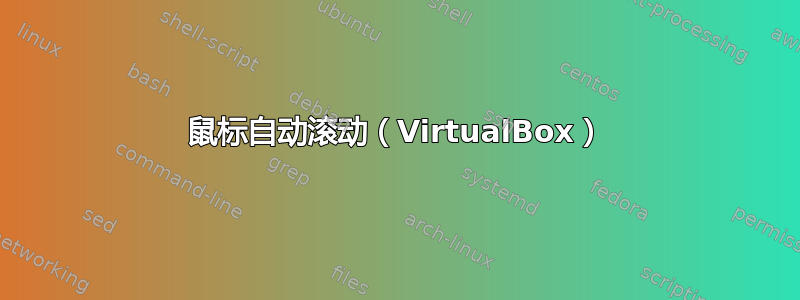
问题:我希望将自动滚动(按下鼠标中键后平移窗口的功能)添加到我的环境和所有用户应用程序中。我发现的最好的解决方案是启用Evdev Wheel Emulation详细xinput信息这里。在 VirtualBox(客户操作系统:Fedora 23 stable;主机操作系统:Windows 7)中,我无法找到该属性。
终端:这里是 的所有输出xinput --list-props id。这是一台设备:
Device 'VirtualBox mouse integration':
Device Enabled (117): 1
Coordinate Transformation Matrix (119): 1.000000, 0.000000, 0.000000, 0.000000, 1.000000, 0.000000, 0.000000, 0.000000, 1.000000
libinput Calibration Matrix (253): 1.000000, 0.000000, 0.000000, 0.000000, 1.000000, 0.000000, 0.000000, 0.000000, 1.000000
libinput Calibration Matrix Default (254): 1.000000, 0.000000, 0.000000, 0.000000, 1.000000, 0.000000, 0.000000, 0.000000, 1.000000
libinput Natural Scrolling Enabled (255): 0
libinput Natural Scrolling Enabled Default (256): 0
libinput Send Events Modes Available (235): 1, 0
libinput Send Events Mode Enabled (236): 0, 0
libinput Send Events Mode Enabled Default (237): 0, 0
libinput Left Handed Enabled (257): 0
libinput Left Handed Enabled Default (258): 0
libinput Scroll Methods Available (259): 0, 0, 1
libinput Scroll Method Enabled (260): 0, 0, 0
libinput Scroll Method Enabled Default (261): 0, 0, 0
libinput Button Scrolling Button (262): 0
libinput Button Scrolling Button Default (263): 0
Device Node (238): "/dev/input/event5"
Device Product ID (239): 33006, 51966
libinput Drag Lock Buttons (264): <no items>
libinput Horizonal Scroll Enabled (240): 1
备择方案: 这种方法有两个问题xinput。首先,必须按住鼠标中键(没有用作切换选项)。其次,除非有像 Firefox 那样的特定于应用程序的选项,否则 Windows 将会跳行而不是平滑滚动。如果存在任何替代方法,它们也将在这里得到答案。
动机:我一直发现使用自动滚动长页面或搜索和啄食比使用许多轻弹更舒服。不太常见的是,我的鼠标滚轮无法正常工作——这是我的模型的记录错误。


