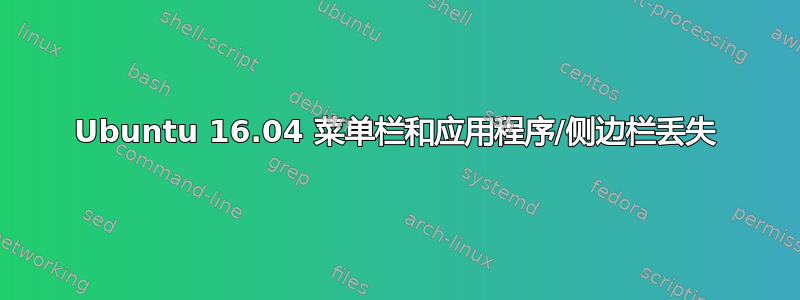
以下是我尝试过但没有成功的方法-
Unity --reset
The --reset option is deprecated, You should run with no options instead.
unity-panel-service stop/waiting
unity7 stop/waiting
unity-panel-service start/running, process 5248
unity7 start/running, process 5307
unity --replace
WARNING: This is for compatibility with other desktop interfaces please use unity without --replace
unity-panel-service stop/waiting
unity7 stop/waiting
unity-panel-service start/running, process 5092
unity7 start/running, process 5151
export DISPLAY=:0 sudo dconf reset -f /org/compiz/ setsid unity
unity-panel-service stop/waiting
unity7 stop/waiting
unity-panel-service start/running, process 5598
unity7 start/running, process 5709
已完成整个 ccsm,启用 Ubuntu unity 插件(以及需要启用的所有其他功能)。启用后不显示菜单/侧栏,重启后也不显示,重启后似乎不保持启用状态。
此外,我看到有人建议创建一个新的管理员帐户。我已经这样做了。那个帐户确实有菜单/侧栏。我不知道那是什么意思,也不知道那如何帮助修复这个帐户。
我尝试过各种屏幕分辨率。但还是没能解决。
我尝试安装/重新安装指标。但没能修复。
还有什么可能的问题?
答案1
尝试这个:
dconf reset -f /org/compiz/
setsid unity
unity --reset-icons


