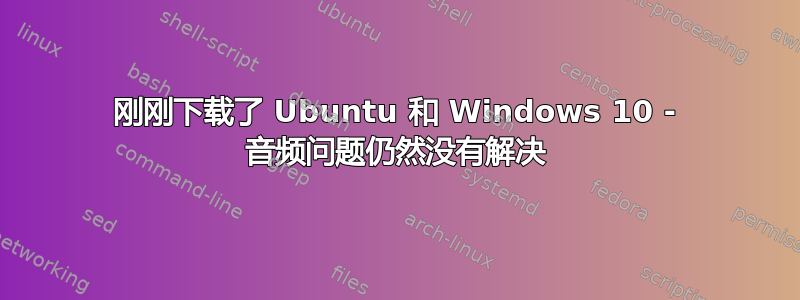
我刚刚下载了 Ubuntu 和 Windows 10。当我启动 Windows 10 时使用 Ubuntu 时没有遇到这些问题,但我的扬声器在初始化时突然发出爆音。
HP dvt-7000 定制 Beats 扬声器(我有一个 IDT HD Audio CODEC 驱动程序,升级到 Windows 10 时必须单独安装。扬声器在 Ubuntu 中无法正常工作可能是由于这个原因,但它们在 Ubuntu 中不会弹出,仅在 Windows 10 中弹出)
请帮忙!!我尝试重新启动系统并禁用并重新启用扬声器。
更新:时间问题自行解决,因为我必须重新安装 Ubuntu。音频问题仍然存在
更新:我卸载并重新安装了音频驱动器,它工作正常。然后,大约几天前,问题又出现了。我注意到音频听起来也不同,不是我应该用 Beats 获得的良好质量。我再次卸载并重新安装了驱动程序,但这次并没有解决问题。救命!
答案1
如果这不是答案,首先很抱歉,我暂时无法发表评论。
你说扬声器在初始化时会发出爆音,是指启动时看到蓝色 Windows 10 徽标时吗?因为 Windows 正在加载所有驱动程序(包括音频驱动程序)。
如果您在系统启动时听到这种爆音,并伴有欢迎使用 Windows 音频,那么这可能是硬盘速度慢的问题。您使用的是 SSD 吗?您在启动时加载了这么多程序吗?
另外,系统启动几分钟后,播放任何类型的音频时,您能听到这种爆音吗?也许 HP 驱动程序将音频置于待机-恢复状态。您检查过 HP 上的更新吗?
即使这不是针对您的问题,这样做也许能有所帮助。只需下载适合您系统的 .exe,而不是链接中提到的。
Try the following.
Download the IDT Audio installer on the link below and save it to your Downloads folder.
http://ftp.hp.com/pub/softpaq/sp59501-60000/sp59542.exe
When done, open windows Control Panel, open Device Manager and open up Sound, Video and Game Controllers. Right click the IDT device and select Uninstall - you should also get a prompt to remove the current driver, tick the box to allow this and then proceed with the uninstall.
When complete, shut down the notebook, unplug the AC Adapter and then remove the battery. Hold down the Power button for 30 seconds. Re-insert the battery and plug in the AC Adapter.
Tap away at the esc key as you start the notebook to launch the Start-up Menu and then select f10 to enter the bios menu. Press f5 to load the defaults ( this is sometimes f9, but the menu at the bottom will show the correct key ), use the arrow keys to select 'Yes' and hit enter. Press f10 to save the setting and again use the arrow keys to select 'Yes' and hit enter.
Let Windows fully load - it will automatically load an audio driver, but just let this complete. Then open your Downloads folder, right click on the IDT installer and select 'Run as Administrator' to start the installation. When this has completed, right click the speaker icon in the Taskbar and select Playback Devices. Left click 'Speakers and Headphones' once to highlight it and then click the Set Default button - check if you now have audio.
Regards,
编辑:
我发现每次音频开始时都会出现这种爆音,这表明驱动程序存在问题。您应该完全卸载此音频驱动程序(标记删除此设备的驱动程序软件),删除互联网连接,安装适用于您的 Windows 10 版本的 HP .exe 驱动程序,如果不存在,请尝试使用 Windows 7 兼容模式)。


