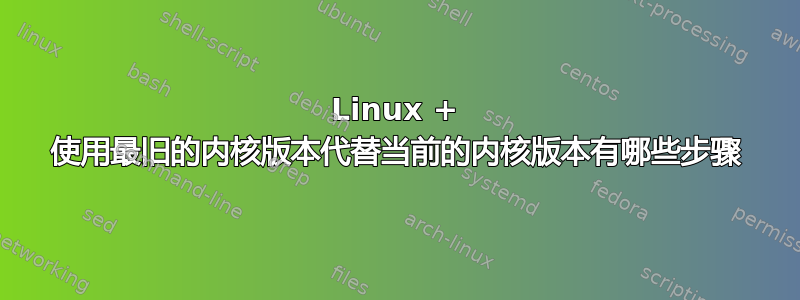
我有 Linux red-hat 5 版本,我想用以前的内核重新启动机器 - 2.6.18-408.el5
所以我将默认值设置为1
但在我重新启动机器以使用旧内核版本启动之前,请建议我是否需要执行其他一些步骤?
07:59:28 root@linux5Ver:~ # more /etc/grub.conf
# grub.conf generated by anaconda
#
# Note that you do not have to rerun grub after making changes to this file
# NOTICE: You have a /boot partition. This means that
# all kernel and initrd paths are relative to /boot/, eg.
# root (hd0,0)
# kernel /vmlinuz-version ro root=/dev/rootvg/slash
# initrd /initrd-version.img
#boot=/dev/cciss/c0d0
default=1
timeout=5
#splashimage=(hd0,0)/grub/splash.xpm.gz
#hiddenmenu
title Red Hat Enterprise Linux Server (2.6.18-409.el5)
root (hd0,0)
kernel /vmlinuz-2.6.18-409.el5 ro root=/dev/rootvg/slash
initrd /initrd-2.6.18-409.el5.img
title Red Hat Enterprise Linux Server (2.6.18-408.el5)
root (hd0,0)
kernel /vmlinuz-2.6.18-408.el5 ro root=/dev/rootvg/slash
initrd /initrd-2.6.18-408.el5.img
# uname -r
2.6.18-409.el5


