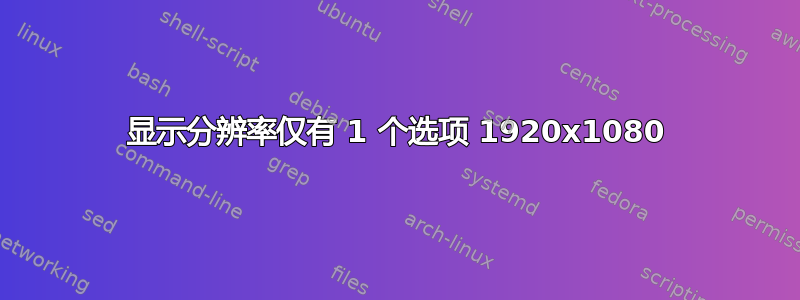
我正在运行 xubuntu 16.04.1。今天我更新了并重启了。现在我卡在 1920 x 1080。我年纪大了,喜欢较低的分辨率。而且我现在似乎无法更改亮度。
我该怎么办?
xrandr: Failed to get size of gamma for output default
Screen 0: minimum 1920 x 1080, current 1920 x 1080, maximum 1920 x 1080
default connected 1920x1080+0+0 0mm x 0mm
1920x1080 0.00*
更新之前我在 arandr 中有其他决议。
$ lspci | grep -i vga
00:02.0 VGA compatible controller: Intel Corporation 4th Gen Core Processor Integrated Graphics Controller (rev 06)
答案1
这看起来像是驱动程序错误。请确保您拥有正确的英特尔驱动程序。
检查系统日志。
到这里:https://01.org/linuxgraphics/downloads并安装更新工具。
您可能不需要更改分辨率 - 请尝试以下操作:
从“系统设置>显示>菜单和标题栏的缩放”更改系统 UI 缩放和字体大小。
如果您使用的是 chrome,您可以通过转到 chrome.desktop 文件(通常位于 /usr/share/applications)并编辑以下行来更改 UI 缩放比例:
Exec=/usr/bin/google-chrome-stable --force-device-scale-factor=1 %U
对于大型 UI,将“--force-device-scale-factor=”更改为大于 1 的数字。


