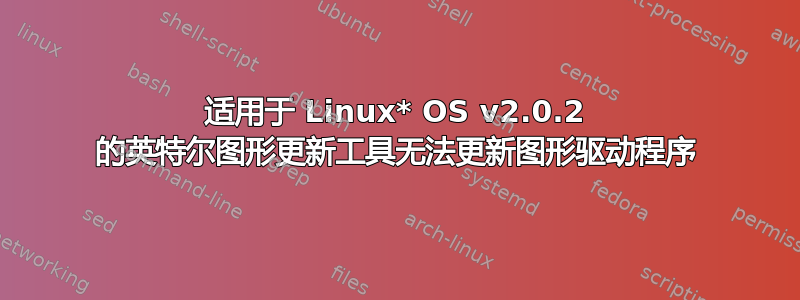
我下载了用于更新驱动程序的英特尔图形工具并出现以下错误:
Ensuring consistent system... OK
Listing packages... OK
Setting up repositories... OK
Installing packages...
Updating package cache... Failed
错误详情:
W:GPG error: https://download.01.org/gfx/ubuntu/16.04/main xenial InRelease: The following signatures couldn't be verified because the public key is not available: NO_PUBKEY 56A3DEF863961D39
W:The repository 'https://download.01.org/gfx/ubuntu/16.04/main xenial InRelease' is not signed.
W:Data from such a repository can't be authenticated and is therefore potentially dangerous to use., W:See apt-secure(8) manpage for repository creation and user configuration details.
W:The repository 'http://ppa.launchpad.net/tualatrix/ppa/ubuntu xenial Release' does not have a Release file.
W:Data from such a repository can't be authenticated and is therefore potentially dangerous to use., W:See apt-secure(8) manpage for repository creation and user configuration details.
E:Failed to fetch http://ppa.launchpad.net/tualatrix/ppa/ubuntu/dists/xenial/main/binary-amd64/Packages 404 Not Found
E:Some index files failed to download. They have been ignored, or old ones used instead.
有谁知道如何修理它?
操作系统:Ubuntu 16.04 LTS
显卡:Intel® Iris Pro Graphics 580 (Skylake GT4e)
谢谢,
答案1
Ubuntu 16.04 附带相当更新的 Intel Graphics 驱动程序。Intel PPA 提供的次要修订更新几乎没有什么好处。
话虽如此,如果你仍然想使用该工具,那么你应该遵循全部说明下载页面,即
签名 - Ubuntu:
wget --no-check-certificatehttps://download.01.org/gfx/RPM-GPG-KEY-ilg-4-O - | \ sudo apt-key 添加 -
sudo apt update && sudo apt full-upgrade
无需再次运行图形安装程序。
附加信息(题外话):删除 Ubuntu Tweak PPA,因为它不适用于 16.04。搜索重新打包的 xenial (deb) UT 安装程序。


