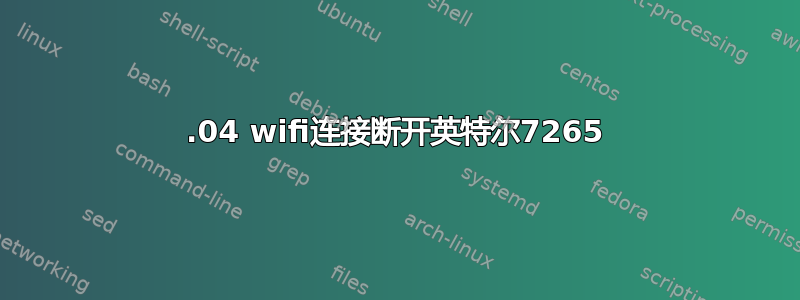
最近我的 wifi(Intel 7265)出了问题。每隔几分钟,互联网连接就会断开。这是 dmesg:
[ 3648.929744] wlp2s0: Limiting TX power to 30 (30 - 0) dBm as advertised by 84:a4:23:61:56:31
[ 3988.847920] pcieport 0000:00:1c.5: AER: Multiple Corrected error received: id=00e5
[ 3988.848100] pcieport 0000:00:1c.5: PCIe Bus Error: severity=Corrected, type=Physical Layer, id=00e5(Receiver ID)
[ 3988.848116] pcieport 0000:00:1c.5: device [8086:9d15] error status/mask=00000041/00002000
[ 3988.848128] pcieport 0000:00:1c.5: [ 0] Receiver Error (First)
[ 3988.848136] pcieport 0000:00:1c.5: [ 6] Bad TLP
[ 4008.741354] wlp2s0: disconnect from AP 84:a4:23:61:56:31 for new auth to 84:a4:23:61:56:30
[ 4008.749319] wlp2s0: authenticate with 84:a4:23:61:56:30
[ 4008.755992] wlp2s0: send auth to 84:a4:23:61:56:30 (try 1/3)
[ 4008.758027] wlp2s0: authenticated
[ 4008.761687] wlp2s0: associate with 84:a4:23:61:56:30 (try 1/3)
[ 4008.765479] wlp2s0: RX AssocResp from 84:a4:23:61:56:30 (capab=0x411 status=0 aid=2)
[ 4008.779696] wlp2s0: associated
[ 4372.142490] wlp2s0: disconnect from AP 84:a4:23:61:56:30 for new auth to 84:a4:23:61:56:31
[ 4372.148763] wlp2s0: authenticate with 84:a4:23:61:56:31
[ 4372.157644] wlp2s0: send auth to 84:a4:23:61:56:31 (try 1/3)
[ 4372.158556] wlp2s0: authenticated
[ 4372.159956] wlp2s0: associate with 84:a4:23:61:56:31 (try 1/3)
[ 4372.161257] wlp2s0: RX AssocResp from 84:a4:23:61:56:31 (capab=0x11 status=0 aid=2)
[ 4372.163742] wlp2s0: associated
[ 4372.238297] wlp2s0: Limiting TX power to 30 (30 - 0) dBm as advertised by 84:a4:23:61:56:31
和 iwconfig:
wlp2s0 IEEE 802.11abgn ESSID:"Dom88"
Mode:Managed Frequency:5.5 GHz Access Point: 84:A4:23:61:56:31
Bit Rate=520 Mb/s Tx-Power=22 dBm
Retry short limit:7 RTS thr:off Fragment thr:off
Power Management:on
Link Quality=39/70 Signal level=-71 dBm
Rx invalid nwid:0 Rx invalid crypt:0 Rx invalid frag:0
Tx excessive retries:0 Invalid misc:23 Missed beacon:0
有人能告诉我问题出在哪里吗?
答案1
您的无线网卡正在漫游至其他接入点。您可以在消息它离开 84:a4:23:61:56:30 去连接 84:a4:23:61:56:31。我怀疑这些是你的路由器的 2.4 gHz 和 5 gHz 通道。
我建议您尝试将网络管理器绑定到其中一个,如下所示:Ubuntu 连接断开。工作了一段时间后又开始断开
如果此方法无效,请将 SSID 重命名为类似路由器2.4和路由器5. 连接一个并且坚持下去。


