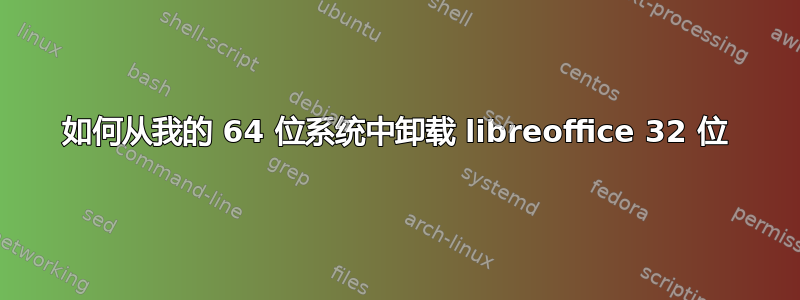
karl@karl-Dell-Precision-M3800:~$ sudo apt-get remove --purge libreoffice5.2*
Reading package lists... Done
Building dependency tree
Reading state information... Done
Note, selecting 'libreoffice5.2-base:i386' for glob 'libreoffice5.2*'
Note, selecting 'libreoffice5.2-impress:i386' for glob 'libreoffice5.2*'
Note, selecting 'libreoffice5.2-stdlibs:i386' for glob 'libreoffice5.2*'
Note, selecting 'libreoffice5.2-en-us:i386' for glob 'libreoffice5.2*'
Note, selecting 'libreoffice5.2-ure:i386' for glob 'libreoffice5.2*'
Note, selecting 'libreoffice5.2-debian-menus' for glob 'libreoffice5.2*'
Note, selecting 'libreoffice5.2-writer:i386' for glob 'libreoffice5.2*'
Note, selecting 'libreoffice5.2-calc:i386' for glob 'libreoffice5.2*'
Note, selecting 'libreoffice5.2-dict-en:i386' for glob 'libreoffice5.2*'
Note, selecting 'libreoffice5.2-dict-es:i386' for glob 'libreoffice5.2*'
Note, selecting 'libreoffice5.2-dict-fr:i386' for glob 'libreoffice5.2*'
Note, selecting 'libreoffice5.2-draw:i386' for glob 'libreoffice5.2*'
Note, selecting 'libreoffice5.2-math:i386' for glob 'libreoffice5.2*'
Note, selecting 'libreoffice5.2:i386' for glob 'libreoffice5.2*'
Package 'libreoffice5.2-stdlibs:i386' is not installed, so not removed
You might want to run 'apt-get -f install' to correct these:
The following packages have unmet dependencies:
libobasis5.2-core:i386 : Depends: libreoffice5.2-ure:i386 (>= 5.2.2.2) but it is not going to be installed
Depends: libreoffice5.2-ure:i386 (<= 5.2.2.2-2) but it is not going to be installed
master-pdf-editor3:i386 : Depends: libqt4-svg:i386 (>= 4.6.4) but it is not going to be installed
Depends: libqt4-network:i386 (>= 4.6.4) but it is not going to be installed
Depends: libqtcore4:i386 (>= 4.6.4) but it is not going to be installed
Depends: libqtgui4:i386 (>= 4.8.4) but it is not going to be installed
E: Unmet dependencies. Try 'apt-get -f install' with no packages (or specify a solution).
我意外地安装了 32 位版本。现在它拒绝删除。我宁愿不运行它,sudo apt-get -f install因为它会触及其他东西。
答案1
在终端中输入以下内容以删除 libreoffice。
sudo apt-get remove --purge libreoffice*
sudo apt-get clean
sudo apt-get autoremove
希望这可以帮助。
另请参阅该问题的答案以了解更多详细信息。卸载 Libreoffice


