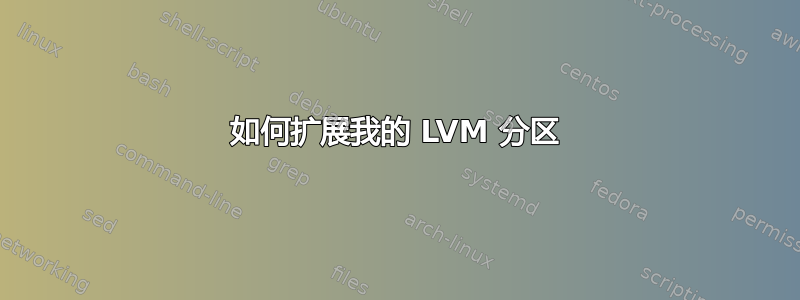
我在一台机器上安装了 Proxmox。我需要/dev/mapper/pve-data扩展/dev/sdb5
我怎样才能实现这个目标?
fdisk -l
Disk /dev/ram0: 64 MiB, 67108864 bytes, 131072 sectors
Units: sectors of 1 * 512 = 512 bytes
Sector size (logical/physical): 512 bytes / 4096 bytes
I/O size (minimum/optimal): 4096 bytes / 4096 bytes
Disk /dev/ram1: 64 MiB, 67108864 bytes, 131072 sectors
Units: sectors of 1 * 512 = 512 bytes
Sector size (logical/physical): 512 bytes / 4096 bytes
I/O size (minimum/optimal): 4096 bytes / 4096 bytes
Disk /dev/ram2: 64 MiB, 67108864 bytes, 131072 sectors
Units: sectors of 1 * 512 = 512 bytes
Sector size (logical/physical): 512 bytes / 4096 bytes
I/O size (minimum/optimal): 4096 bytes / 4096 bytes
Disk /dev/ram3: 64 MiB, 67108864 bytes, 131072 sectors
Units: sectors of 1 * 512 = 512 bytes
Sector size (logical/physical): 512 bytes / 4096 bytes
I/O size (minimum/optimal): 4096 bytes / 4096 bytes
Disk /dev/ram4: 64 MiB, 67108864 bytes, 131072 sectors
Units: sectors of 1 * 512 = 512 bytes
Sector size (logical/physical): 512 bytes / 4096 bytes
I/O size (minimum/optimal): 4096 bytes / 4096 bytes
Disk /dev/ram5: 64 MiB, 67108864 bytes, 131072 sectors
Units: sectors of 1 * 512 = 512 bytes
Sector size (logical/physical): 512 bytes / 4096 bytes
I/O size (minimum/optimal): 4096 bytes / 4096 bytes
Disk /dev/ram6: 64 MiB, 67108864 bytes, 131072 sectors
Units: sectors of 1 * 512 = 512 bytes
Sector size (logical/physical): 512 bytes / 4096 bytes
I/O size (minimum/optimal): 4096 bytes / 4096 bytes
Disk /dev/ram7: 64 MiB, 67108864 bytes, 131072 sectors
Units: sectors of 1 * 512 = 512 bytes
Sector size (logical/physical): 512 bytes / 4096 bytes
I/O size (minimum/optimal): 4096 bytes / 4096 bytes
Disk /dev/ram8: 64 MiB, 67108864 bytes, 131072 sectors
Units: sectors of 1 * 512 = 512 bytes
Sector size (logical/physical): 512 bytes / 4096 bytes
I/O size (minimum/optimal): 4096 bytes / 4096 bytes
Disk /dev/ram9: 64 MiB, 67108864 bytes, 131072 sectors
Units: sectors of 1 * 512 = 512 bytes
Sector size (logical/physical): 512 bytes / 4096 bytes
I/O size (minimum/optimal): 4096 bytes / 4096 bytes
Disk /dev/ram10: 64 MiB, 67108864 bytes, 131072 sectors
Units: sectors of 1 * 512 = 512 bytes
Sector size (logical/physical): 512 bytes / 4096 bytes
I/O size (minimum/optimal): 4096 bytes / 4096 bytes
Disk /dev/ram11: 64 MiB, 67108864 bytes, 131072 sectors
Units: sectors of 1 * 512 = 512 bytes
Sector size (logical/physical): 512 bytes / 4096 bytes
I/O size (minimum/optimal): 4096 bytes / 4096 bytes
Disk /dev/ram12: 64 MiB, 67108864 bytes, 131072 sectors
Units: sectors of 1 * 512 = 512 bytes
Sector size (logical/physical): 512 bytes / 4096 bytes
I/O size (minimum/optimal): 4096 bytes / 4096 bytes
Disk /dev/ram13: 64 MiB, 67108864 bytes, 131072 sectors
Units: sectors of 1 * 512 = 512 bytes
Sector size (logical/physical): 512 bytes / 4096 bytes
I/O size (minimum/optimal): 4096 bytes / 4096 bytes
Disk /dev/ram14: 64 MiB, 67108864 bytes, 131072 sectors
Units: sectors of 1 * 512 = 512 bytes
Sector size (logical/physical): 512 bytes / 4096 bytes
I/O size (minimum/optimal): 4096 bytes / 4096 bytes
Disk /dev/ram15: 64 MiB, 67108864 bytes, 131072 sectors
Units: sectors of 1 * 512 = 512 bytes
Sector size (logical/physical): 512 bytes / 4096 bytes
I/O size (minimum/optimal): 4096 bytes / 4096 bytes
Disk /dev/sda: 223.6 GiB, 240057409536 bytes, 468862128 sectors
Units: sectors of 1 * 512 = 512 bytes
Sector size (logical/physical): 512 bytes / 4096 bytes
I/O size (minimum/optimal): 4096 bytes / 4096 bytes
Disklabel type: dos
Disk identifier: 0xfbd89a5c
Device Boot Start End Sectors Size Id Type
/dev/sda1 * 4096 40962047 40957952 19.5G 83 Linux
/dev/sda2 40962048 43057151 2095104 1023M 82 Linux swap / Solaris
/dev/sda3 43057152 468854783 425797632 203G f W95 Ext'd (LBA)
/dev/sda5 43059200 468854783 425795584 203G 8e Linux LVM
Disk /dev/sdb: 223.6 GiB, 240057409536 bytes, 468862128 sectors
Units: sectors of 1 * 512 = 512 bytes
Sector size (logical/physical): 512 bytes / 4096 bytes
I/O size (minimum/optimal): 4096 bytes / 4096 bytes
Disklabel type: dos
Disk identifier: 0xafd793e2
Device Boot Start End Sectors Size Id Type
/dev/sdb1 4096 40962047 40957952 19.5G fd Linux raid autodetect
/dev/sdb2 40962048 43057151 2095104 1023M 82 Linux swap / Solaris
/dev/sdb3 43057152 468854783 425797632 203G f W95 Ext'd (LBA)
/dev/sdb5 43059200 468854783 425795584 203G fd Linux raid autodetect
Disk /dev/mapper/pve-data: 199 GiB, 213708177408 bytes, 417398784 sectors
Units: sectors of 1 * 512 = 512 bytes
Sector size (logical/physical): 512 bytes / 4096 bytes
I/O size (minimum/optimal): 4096 bytes / 4096 bytes
答案1
pvs问题中有趣的信息是、vgs和的输出lvs。
但是,如果我谨慎猜测一下,我会猜想您的VG名为pve,您的lv为data。当前物理卷为/dev/sda5,并且您使用完整分区作为逻辑卷data。我还假设 /dev/sdb5 不包含任何数据,因此我们不会冒丢失任何数据的风险?
我将首先将分区类型/dev/sdb5从更改Linux raid autodetect 为Linux LVM。
您可以使用 fdisk 来执行此操作。
# fdisk /dev/sdb
Command (m for help): t
Partition number (1-5): 5
Hex code (type L to list codes): 8e
Changed system type of partition 5 to 8e (Linux LVM)
Command (m for help): w
然后用来pvcreate创建一个新的物理卷:
# pvcreate /dev/sdb5
现在,输入以下命令时应该会列出 2 个物理卷pvs
# pvs
PV VG Fmt Attr PSize PFree
/dev/sda5 pve lvm2 a-- xx.xxg xx.00m
/dev/sdb5 lvm2 a-- xx.xxg xx.00m
下一步是将新的物理卷添加到卷组中。您可以使用pve扩展卷组来完成此操作。/dev/sdb5vgextend
# vgextend pve /dev/sdb5
如果你现在列出有关卷组的信息,vgs你应该看到你有大小为/dev/sdb5
# vgs
VG #PV #LV #SN Attr VSize VFree
pve 1 1 0 wz--n- xx.xxg xx.00m
要扩展逻辑卷data,请使用命令lvextend。如果您希望使用所有可用的空闲空间,可以这样做:
lvextend -rl +100%FREE pve/data
如果您只希望扩展部分可用空间,可以这样做:
lvextend -rL +50G pve/data
-r 选项会为您调整文件系统的大小,因此您不必随后手动执行此操作。


