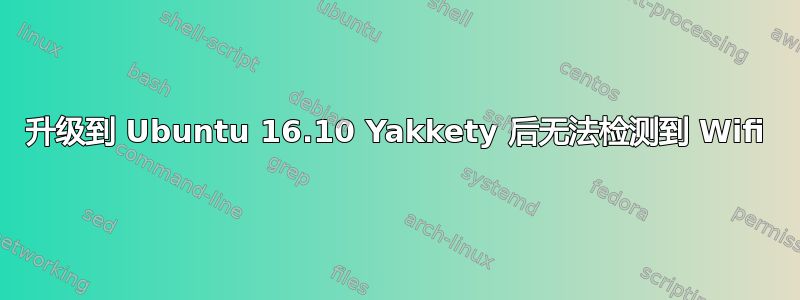
HP 笔记本电脑配备 Realtek rtl8723be 适配器,内核版本 - 4.8.0-22-generic
```
root@sudeesh-HP:/home/sudeesh# sudo lshw -class network
*-network
description: Ethernet interface
product: RTL8101/2/6E PCI Express Fast/Gigabit Ethernet controller
vendor: Realtek Semiconductor Co., Ltd.
physical id: 0
bus info: pci@0000:07:00.0
logical name: enp7s0
version: 07
serial: fc:3f:db:d8:a0:2b
size: 100Mbit/s
capacity: 100Mbit/s
width: 64 bits
clock: 33MHz
capabilities: pm msi pciexpress msix vpd bus_master cap_list ethernet physical tp mii 10bt 10bt-fd 100bt 100bt-fd autonegotiation
configuration: autonegotiation=on broadcast=yes driver=r8169 driverversion=2.3LK-NAPI duplex=full firmware=rtl8106e-1_0.0.1 06/29/12 ip=10.42.0.182 latency=0 link=yes multicast=yes port=MII speed=100Mbit/s
resources: irq:41 ioport:4000(size=256) memory:b4000000-b4000fff memory:b4800000-b4803fff
*-network
description: Wireless interface
product: RTL8723BE PCIe Wireless Network Adapter
vendor: Realtek Semiconductor Co., Ltd.
physical id: 0
bus info: pci@0000:0d:00.0
logical name: wlp13s0
version: 00
serial: 30:f7:72:2a:61:4d
width: 64 bits
clock: 33MHz
capabilities: pm msi pciexpress bus_master cap_list ethernet physical wireless
configuration: broadcast=yes driver=rtl8723be driverversion=4.8.0-22-generic firmware=N/A latency=0 link=no multicast=yes wireless=IEEE 802.11
resources: irq:16 ioport:3000(size=256) memory:b2000000-b2003fff
```
lsusb
`Bus 002 Device 003: ID 0bda:b006 Realtek Semiconductor Corp.`
```
root@sudeesh-HP:/home/sudeesh# lspci
00:00.0 Host bridge: Intel Corporation Haswell-ULT DRAM Controller (rev 0b)
00:02.0 VGA compatible controller: Intel Corporation Haswell-ULT Integrated Graphics Controller (rev 0b)
00:03.0 Audio device: Intel Corporation Haswell-ULT HD Audio Controller (rev 0b)
00:04.0 Signal processing controller: Intel Corporation Device 0a03 (rev 0b)
00:14.0 USB controller: Intel Corporation 8 Series USB xHCI HC (rev 04)
00:16.0 Communication controller: Intel Corporation 8 Series HECI #0 (rev 04)
00:1b.0 Audio device: Intel Corporation 8 Series HD Audio Controller (rev 04)
00:1c.0 PCI bridge: Intel Corporation 8 Series PCI Express Root Port 1 (rev e4)
00:1c.2 PCI bridge: Intel Corporation 8 Series PCI Express Root Port 3 (rev e4)
00:1c.5 PCI bridge: Intel Corporation 8 Series PCI Express Root Port 6 (rev e4)
00:1d.0 USB controller: Intel Corporation 8 Series USB EHCI #1 (rev 04)
00:1f.0 ISA bridge: Intel Corporation 8 Series LPC Controller (rev 04)
00:1f.2 SATA controller: Intel Corporation 8 Series SATA Controller 1 [AHCI mode] (rev 04)
00:1f.3 SMBus: Intel Corporation 8 Series SMBus Controller (rev 04)
00:1f.6 Signal processing controller: Intel Corporation 8 Series Thermal (rev 04)
07:00.0 Ethernet controller: Realtek Semiconductor Co., Ltd. RTL8101/2/6E PCI Express Fast/Gigabit Ethernet controller (rev 07)
0d:00.0 Network controller: Realtek Semiconductor Co., Ltd. RTL8723BE PCIe Wireless Network Adapter
```
root@sudeesh-HP:/home/sudeesh# iwconfig
wlp13s0 IEEE 802.11 ESSID:off/any
Mode:Managed Access Point: Not-Associated Tx-Power=20 dBm
Retry short limit:7 RTS thr=2347 B Fragment thr:off
Encryption key:off
Power Management:off
```
enp7s0 no wireless extensions.
lo no wireless extensions.
```
rfkill list all
0: hci0: Bluetooth
Soft blocked: no
Hard blocked: no
1: phy0: Wireless LAN
Soft blocked: no
Hard blocked: no
```
答案1
我遇到了同样的问题,并使用 grub 恢复到升级之前的最后一个工作内核,并且我的 wifi 适配器在启动时出现。


