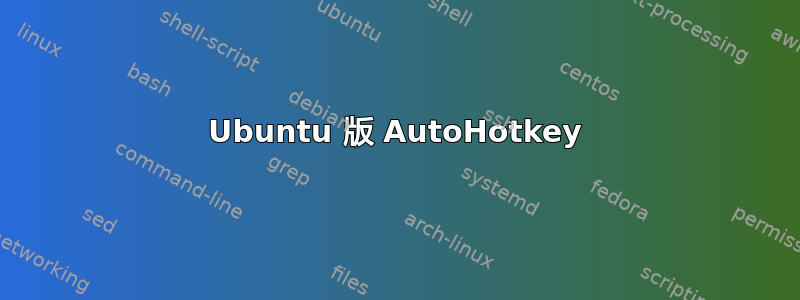
我需要 AutoHotkey 来运行某些命令。
我需要它每 200 毫秒反复按一次空格键。我还需要它来执行几个 If/else 命令,但我不确定 Linux 版 AutoKey 如何做到这一点。也许我没有做研究,这是无知的表现,但我需要快速响应。
此外,Wine 不起作用......
答案1
您可以使用xdotool。
使用命令安装sudo apt-get install xdotool。
然后您可以让它模拟单个击键,如下所示:
xdotool key A
xdotool key space
xdotool key alt+F2
xdotool key X space plus space Y space equal space Z
或者你可以告诉它模拟输入整个字符串而不是单个键:
xdotool type 'I am typing words...'
xdotool type 'Never going to type with my fingers any more!'
无论是多次击键还是键入字符串,您都可以指定一个--delay选项来控制两次击键之间的延迟(以毫秒为单位)。默认值为 12 毫秒:
xdotool key --delay 500 X space plus space Y space equal space Z
xdotool type --delay 200 'I am typing words...'


