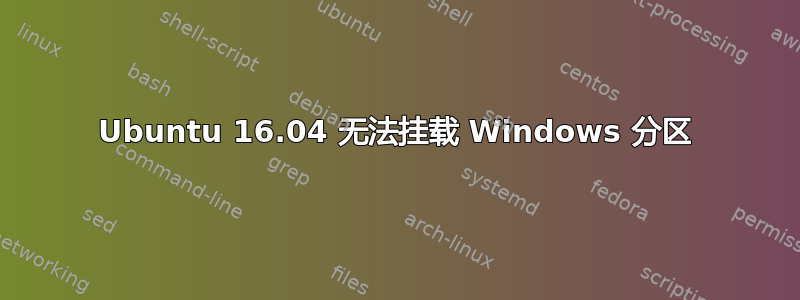
答案1
答案2
打开终端并输入
sudo ntfsfix /dev/sdXY
XY:标签...例如 sda3
Still You can't access one of the windows disc(one which windows is installed in)
永久解决方案:关闭休眠模式(在 Windows 中)
以管理员身份打开命令提示符并输入
powercfg -h off
如果下次启动后问题再次出现
从开始菜单打开运行提示
1. Type and Start msconfig.exe
2. On the general tab select "Selective startup" and uncheck "Load startup items".
3. On the services tab unselect all first
4. Runt the command "powercfg -h off" to turn off hibernation.
5. Reboot
6. If hibernation is still deactivated start msconfig.exe again and activate half of the services.
7. Repeat 5 and 6 until you find the service causing hibernation to be turned back on (don't forget to do step 4 if it is activated again).


