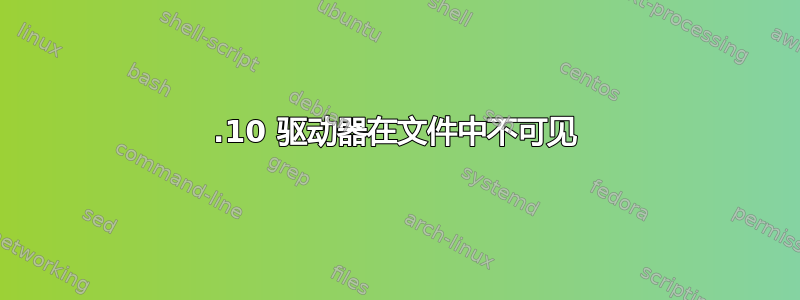
最近升级到 16.10 后,我的几个驱动器在文件中不可见。我可以单击其他位置来访问驱动器,但我希望它们显示为已安装的驱动器。
以下是终端中 blkid 的输出:
/dev/loop0: TYPE="squashfs"
/dev/loop1: TYPE="squashfs"
/dev/sda1: UUID="7b79aafa-e198-421b-8d30-320e10ac1f80" TYPE="ext2" PARTUUID="75285aea-01"
/dev/sda5: UUID="4C462g-h2Mu-u1Tl-Vgjy-H5UE-hndN-11s1ce" TYPE="LVM2_member" PARTUUID="75285aea-05"
/dev/sdb1: LABEL="Backups" UUID="16107F884ABE06B5" TYPE="ntfs" PARTUUID="7e1be820-01"
/dev/sdb2: LABEL="Other Stuff" UUID="333134700AD8FF48" TYPE="ntfs" PARTUUID="7e1be820-02"
/dev/sdb3: UUID="7694EA8094EA426B" TYPE="ntfs" PARTUUID="7e1be820-03"
/dev/sdb4: LABEL="HP_RECOVERY" UUID="8E505347505334E5" TYPE="ntfs" PARTUUID="7e1be820-04"
/dev/sdc1: LABEL="System Reserved" UUID="D474442C74441420" TYPE="ntfs" PARTUUID="ef6d8143-01"
/dev/sdc2: LABEL="TV Shows" UUID="03F243B41B8319C9" TYPE="ntfs" PARTUUID="ef6d8143-02"
/dev/sdd1: LABEL="System Reserved" UUID="DA6AA2736AA24C57" TYPE="ntfs" PARTUUID="a00f14a2-01"
/dev/sdd2: LABEL="Movies" UUID="aadcdb8b-32db-4758-be77-e6f94a9fee17" TYPE="ext4" PARTUUID="a00f14a2-02"
/dev/sdd3: UUID="EE20E88F20E85FD7" TYPE="ntfs" PARTUUID="a00f14a2-03"
/dev/sde1: LABEL="Seagate Expansion Drive" UUID="1CA057FDA057DBB8" TYPE="ntfs"
/dev/mapper/ubuntu--vg-root: UUID="d1bb5c06-da4d-4d98-a4cd-40183e956ddc" TYPE="ext4"
/dev/mapper/ubuntu--vg-swap_1: UUID="e8f1bcb2-e8f2-4d22-87b6-286b5dbd97f0" TYPE="swap"
This is the contents of /etc/fstab:
# /etc/fstab: static file system information.
#
# Use 'blkid' to print the universally unique identifier for a
# device; this may be used with UUID= as a more robust way to name devices
# that works even if disks are added and removed. See fstab(5).
#
# <file system> <mount point> <type> <options> <dump> <pass>
/dev/mapper/ubuntu--vg-root / ext4 errors=remount-ro 0 $
# /boot was on /dev/sda1 during installation
UUID=7b79aafa-e198-421b-8d30-320e10ac1f80 /boot ext2 defaults $
/dev/mapper/ubuntu--vg-swap_1 none swap sw 0 $
/dev/fd0 /media/floppy0 auto rw,user,noauto,exec,utf8 0 0
/dev/disk/by-uuid/DA6AA2736AA24C57 /mnt/DA6AA2736AA24C57 auto nosuid,nodev,$
/dev/disk/by-uuid/5dabd5d6-6ab2-478a-9b41-c4b45311c8be /mnt/5dabd5d6-6ab2-4$
/dev/disk/by-id/wwn-0x5000c5004f9b8fb2-part1 /mnt/wwn-0x5000c5004f9b8fb2-pa$
/dev/disk/by-uuid/aadcdb8b-32db-4758-be77-e6f94a9fee17 /mnt/aadcdb8b-32db-4$
LABEL=TV\040Shows /mnt/TV\040Shows auto nosuid,nodev,nofail,x-gvfs-show 0 0
我该如何修复这个问题?
答案1
尝试使用磁盘实用程序。按下 Super 键(又称 Windows 键),然后搜索磁盘。您想要的实用程序看起来像一个上面有扳手的硬盘。
这将显示每个连接的驱动器。您应该能够选择所需的驱动器/分区并选择安装(播放按钮)或卸载(停止按钮)。驱动器将显示在文件中,磁盘实用程序将告诉您它在目录下的文件系统中安装的位置。
我无法写/找到有关如何使用该应用程序的教程,但它相当直观(非常类似于 Windows 磁盘管理 GUI)。
警告:不要随意点击,将鼠标悬停在每个选项上,确保弹出的文本符合您的预期。如果它要求您输入密码,请确保您确切知道自己在做什么。如果您要求,此实用程序将允许您清除驱动器。


