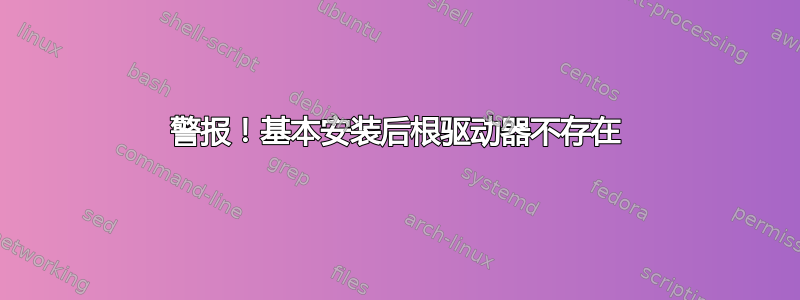
最近我安装了 Elementary OS,没有出现任何问题。当我启动新操作系统时,我收到此错误消息
Alert! /dev/disk/by-uuid/....../ does not exist. Dropping to the shell
之后我从 Live USB 运行了启动修复。但没有清除错误
Boot Info Script cfd9efe + Boot-Repair extra info [Boot-Info 26Apr2016]
============================= Boot Info Summary: ===============================
=> No boot loader is installed in the MBR of /dev/sda.
=> Syslinux MBR (3.61-4.03) is installed in the MBR of /dev/sdb.
sda1
__________________________________________________________________________
File system: vfat
Boot sector type: FAT32
Boot sector info: No errors found in the Boot Parameter Block.
Operating System:
Boot files: /EFI/Boot/bootx64.efi /EFI/ubuntu/MokManager.efi
/EFI/ubuntu/grubx64.efi /EFI/ubuntu/shimx64.efi
/EFI/Microsoft/Boot/bootmgfw.efi
/EFI/Microsoft/Boot/bootx64.efi
我也尝试安装 mint 并收到相同的错误。我正在尝试运行一个操作系统而不是双启动。
编辑:分区上的 uuid 和警告匹配
答案1
尝试根据系统安装的磁盘将 /dev/disk-by-id 等配置到 /dev/sda 或 /dev/sdb ,我知道第一个表示法更好,但有时它在这里会被破坏,我做了一点该公司的发行版并在某些随机维度上遇到此问题......


