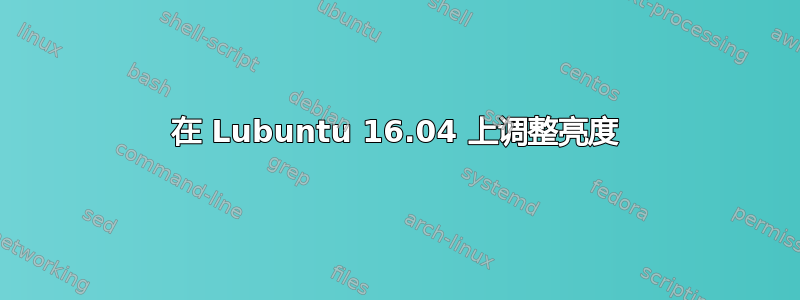
我喜欢调整背光。因此我尝试使用
sudo apt-get install -y xbacklight
[sudo] password for ubuntu:
Reading package lists... Done
Building dependency tree
Reading state information... Done
xbacklight is already the newest version (1.2.1-1build1).
0 upgraded, 0 newly installed, 0 to remove and 2 not upgraded.
没有任何成功。它遵循我的显卡和驱动程序:
01:00.0 VGA compatible controller [0300]: NVIDIA Corporation G73 [GeForce 7600 GT] [10de:0391] (rev a1)
Kernel driver in use: nouveau
Kernel modules: nvidiafb, nouveau
这是我当前的亮度和分辨率设置:
Gamma: 1.0:1.0:1.0
Brightness: 1.0
Screen 0: minimum 320 x 200, current 1920 x 1200, maximum 4096 x 4096
VGA-1 disconnected (normal left inverted right x axis y axis)
LVDS-1 connected 1920x1200+0+0 (normal left inverted right x axis y axis) 470mm x 300mm
答案1
我卸载了背光并使用命令:
sudo bash -c "echo 1 > /sys/class/backlight/apple_backlight/brightness;
将 baklight 设置为“1”。我可以使用 1 到 15 范围内的整数。


