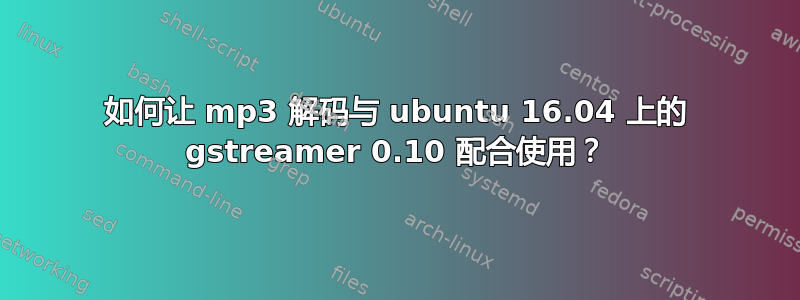
将 Ubuntu 从 14.04 升级到 16.04 后,我最喜欢的应用程序突然停止播放音乐并显示错误消息:
** Message: don't know how to handle audio/mpeg, mpegversion=(int)1, mpegaudioversion=(int)1, layer=(int)3, rate=(int)44100, channels=(int)2, parsed=(boolean)true
pid:17764: (media plugin) processGSTEvents:273: GST error: You do not have a decoder installed to handle this file. You might need to install the necessary plugins.
pid:17764: (media plugin) processGSTEvents:273: GST error: Internal data flow error.
调查显示,该编解码器位于 gstreamer0.10-plugins-ugly 中,但在 16.04 中不再存在!?有一个 gstreamer1.0-plugins-ugly,但此应用程序未使用 gstreamer1.0,因此不会查找它。
我怎样才能找回我的插件?我也需要“坏”插件。
请注意,我已经尝试安装 ubuntu-restricted-extras,但没有帮助。
答案1
首先我尝试将应用程序移植到 gstreamer1.0,但这是不可能的......
最后我通过以下方法让我的音乐再次播放:
wget http://archive.ubuntu.com/ubuntu/pool/universe/g/gst-plugins-ugly0.10/gst-plugins-ugly0.10_0.10.19-2ubuntu5.dsc http://archive.ubuntu.com/ubuntu/pool/universe/g/gst-plugins-ugly0.10/gst-plugins-ugly0.10_0.10.19-2ubuntu5.debian.tar.gz http://archive.ubuntu.com/ubuntu/pool/universe/g/gst-plugins-ugly0.10/gst-plugins-ugly0.10_0.10.19.orig.tar.bz2 sudo apt-get install build-essential fakeroot devscripts debhelper docbook-to-man sudo apt-get build-dep gst-插件-ugly1.0 dpkg-source -x gst-plugins-ugly0.10_0.10.19-2ubuntu5.dsc cd gst-插件-ugly0.10-0.10.19 vi debian/规则
注释掉:
#ifeq(,$(findstring $(DEB_HOST_ARCH),m68k arm)) #DEB_CONFIGURE_EXTRA_FLAGS += --enable-gtk-doc #万一
因为制作文档没有用。
vi debian/控制
删除整个 gstreamer0.10-plugins-ugly-doc 包:..描述,否则现在无法创建.deb。
DEB_HOST_MULTIARCH="$(dpkg-architecture -qDEB_HOST_MULTIARCH)" debian/rules -j 8 构建架构 fakeroot debian/规则二进制文件 sudo dpkg -i ../gstreamer0.10-plugins-ugly_0.10.19-2ubuntu5_amd64.deb
享受


