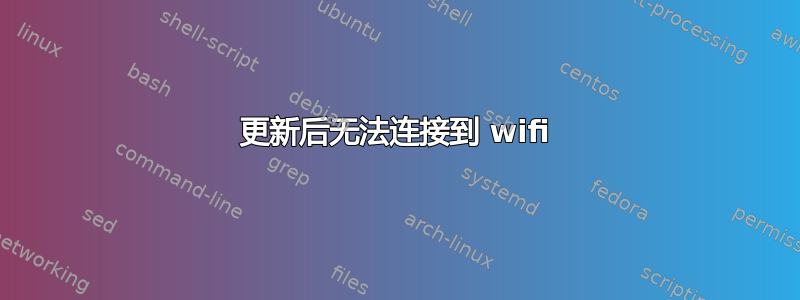
在 ubuntu 16.04 上。
当我运行时,lspci -nnk | grep -iA2 net我得到:
01:00.0 Ethernet controller [0200]: Realtek Semiconductor Co., Ltd. RTL8111/8168/8411 PCI Express Gigabit Ethernet Controller [10ec:8168] (rev 15)
Subsystem: Lenovo RTL8111/8168/8411 PCI Express Gigabit Ethernet Controller [17aa:383a]
Kernel driver in use: r8169
Kernel modules: r8169
02:00.0 Network controller [0280]: Qualcomm Atheros Device [168c:0042] (rev 30)
Subsystem: Lenovo Device [17aa:4035]
Kernel modules: ath10k_pci
$ rfkill list
0: ideapad_wlan: Wireless LAN
Soft blocked: no
Hard blocked: no
1: ideapad_bluetooth: Bluetooth
Soft blocked: no
Hard blocked: no
2: hci0: Bluetooth
Soft blocked: no
Hard blocked: no
按照要求:
$ uname -a; dmesg | grep ath
Linux Yinon 4.4.0-45-generic #66-Ubuntu SMP Wed Oct 19 14:12:37 UTC 2016 x86_64 x86_64 x86_64 GNU/Linux
版本编辑:
$ sudo modprobe ath10k_pci
modprobe: ERROR: could not insert 'ath10k_pci': Required key not available
$ dmesg | grep ath
[ 1.509368] [<ffffffff81081212>] warn_slowpath_common+0x82/0xc0
[ 1.509370] [<ffffffff810812ac>] warn_slowpath_fmt+0x5c/0x80
以太网运行良好。
我怎样才能找出问题所在?
答案1
这似乎是解决168c:0042设备问题的通用方法,尽管对我来说不起作用:
更新您的设备固件:
wget http://mirrors.kernel.org/ubuntu/pool/main/l/linux-firmware/linux-firmware_1.161_all.deb
sudo dpkg -i linux-firmware*.deb
更新后,重新启动并让我们知道结果


