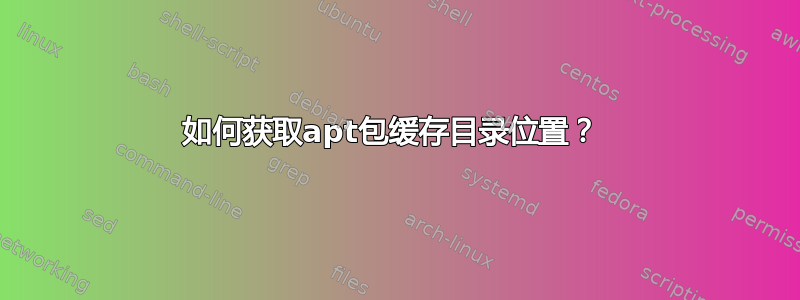
如何获取/知道apt包的缓存目录位置在哪里?
答案1
完整位置可以通过以下方式获取:
eval $(apt-config shell CACHE Dir::Cache)
eval $(apt-config shell ARCHIVES Dir::Cache::archives)
echo /${CACHE}/${ARCHIVES}
(apt-config shell旨在以这种方式使用)。
第一个命令给出所有缓存的基目录,第二个命令给出从基目录开始的档案路径。
答案2
只需使用此命令来设置缓存目录位置:
apt-config shell Cache Dir::Cache
并使用此命令来设置缓存/存档目录位置:
apt-config shell Cache Dir::Cache::Archives


