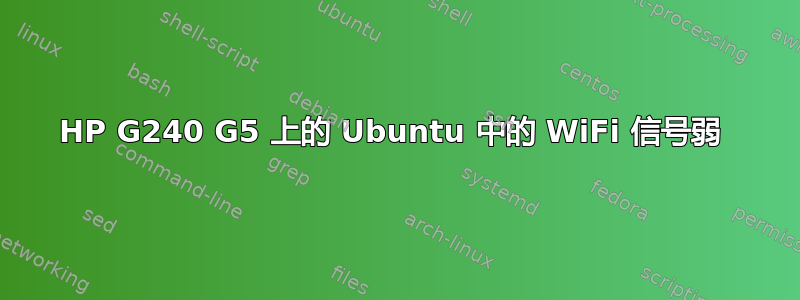
我买了新的 HP 240 G5 笔记本电脑。Wifi 在 Windows 上运行良好,但在 ubuntu 16 中 Wifi 信号非常弱。以下是笔记本电脑 Wifi 详细信息,
*-network
description: Wireless interface
product: RTL8723BE PCIe Wireless Network Adapter
vendor: Realtek Semiconductor Co., Ltd.
physical id: 0
bus info: pci@0000:02:00.0
logical name: wlp2s0
version: 00
serial: XX:XX:XX:XX:XX:XX
width: 64 bits
clock: 33MHz
capabilities: pm msi pciexpress bus_master cap_list ethernet physical wireless
configuration: broadcast=yes driver=rtl8723be driverversion=4.4.0-21-generic firmware=N/A ip=192.168.43.178 latency=0 link=yes multicast=yes wireless=IEEE 802.11bgn
resources: irq:17 ioport:3000(size=256) memory:c1000000-c1003fff
答案1
首先在 ubuntu 中安装 Realtek wifi 驱动程序,使用以下命令。
#sudo apt-get install linux-headers-generic build-essential git
#git clone https://github.com/lwfinger/rtlwifi_new.git
#cd rtlwifi_new
#make
#sudo make install
#sudo modprobe rtl8723be
通过以下命令禁用wifi省电模式。
#sudo vi /etc/modprobe.d/rtl8723be.conf
and type below parameter in to above file.
options rtl8723be fwlps=0
现在通过以下命令测试 wifi 在哪个插槽上运行良好,
#sudo modprobe -r rtl8723be
#sudo modprobe rtl8723be ant_sel=1
#iwlist scan | egrep -i 'ssid|quality'
或插槽 2
#sudo modprobe -r rtl8723be
#sudo modprobe rtl8723be ant_sel=2
#iwlist scan | egrep -i 'ssid|quality'
如果它在插槽一上工作,请运行以下命令,
#echo "options rtl8723be ant_sel=1" | sudo tee -a /etc/modprobe.d/rtl8723be.conf
and If ant_sel=2 was better, then
#echo "options rtl8723be ant_sel=2" | sudo tee -a /etc/modprobe.d/rtl8723be.conf
最后重新启动系统
#sudo reboot。完成!
更多内容请参考http://www.syshunt.com/hp-ubuntu-16-linux-mint-weak-wifi-signal-problem/


