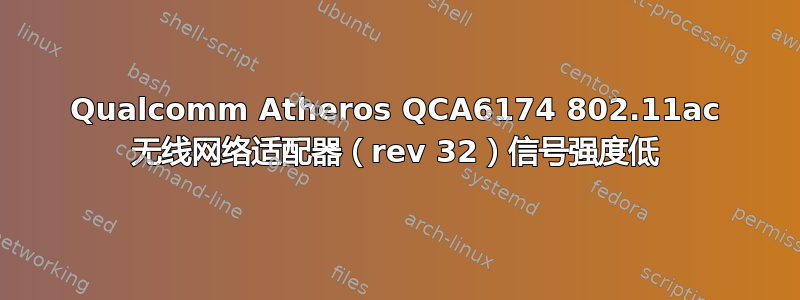
我对 Linux 世界还很陌生,所以如果我没有立即提供所有需要的信息,我很抱歉,我最近购买了一台 Acer switch Alpha 12 2 in 1 平板电脑/电脑,它在 Ubuntu 16.04 Gnome 与 Windows 10 双启动中运行良好(需要进行一些调整,但总体来说很棒)。
目前,在安装 Ubuntu 后,无线适配器被识别,没有问题,我能够连接到互联网(到目前为止一切顺利),但后来我不得不离无线路由器远一点,发现无线信号比 Windows 10 弱很多,也不稳定。我曾尝试过以下修复方法,以使信号强度和稳定性像 Windows 一样,但到目前为止都没有成功。
我尝试了以下修复方法:安装 backports 4.4.2-1,顺利完成 make install,但出现以下问题:
INSTALL /home/northrom/Downloads/backports-4.4.2-1/compat/compat.ko
At main.c:222:
- SSL error:02001002:system library:fopen:No such file or directory: bss_file.c:175
- SSL error:2006D080:BIO routines:BIO_new_file:no such file: bss_file.c:178
sign-file: certs/signing_key.pem: No such file or directory
INSTALL /home/northrom/Downloads/backports-4.4.2-1/drivers/net/wireless/ath/ath.ko
At main.c:222:
- SSL error:02001002:system library:fopen:No such file or directory: bss_file.c:175
- SSL error:2006D080:BIO routines:BIO_new_file:no such file: bss_file.c:178
sign-file: certs/signing_key.pem: No such file or directory
INSTALL /home/northrom/Downloads/backports-4.4.2-1/drivers/net/wireless/ath/ath10k/ath10k_core.ko
At main.c:222:
- SSL error:02001002:system library:fopen:No such file or directory: bss_file.c:175
- SSL error:2006D080:BIO routines:BIO_new_file:no such file: bss_file.c:178
sign-file: certs/signing_key.pem: No such file or directory
INSTALL /home/northrom/Downloads/backports-4.4.2-1/drivers/net/wireless/ath/ath10k/ath10k_pci.ko
At main.c:222:
- SSL error:02001002:system library:fopen:No such file or directory: bss_file.c:175
- SSL error:2006D080:BIO routines:BIO_new_file:no such file: bss_file.c:178
sign-file: certs/signing_key.pem: No such file or directory
还尝试按照以下指南替换固件: https://bugs.launchpad.net/ubuntu/+source/linux-firmware/+bug/1520343?comments=all 按照评论#22中描述的步骤操作,没有成功
除了这 2 个修复之外,我还尝试使用 ndiswrapper,但没有成功。
我在论坛中看到了一些需要帮助的信息,如下所示:
lspci -v 输出
Network controller: Qualcomm Atheros QCA6174 802.11ac Wireless Network Adapter (rev 32)
Subsystem: Lite-On Communications Inc QCA6174 802.11ac Wireless Network Adapter
Flags: bus master, fast devsel, latency 0, IRQ 280
Memory at b1400000 (64-bit, non-prefetchable) [size=2M]
Capabilities: [40] Power Management version 3
Capabilities: [50] MSI: Enable+ Count=8/8 Maskable+ 64bit-
Capabilities: [70] Express Endpoint, MSI 00
Capabilities: [100] Advanced Error Reporting
Capabilities: [148] Virtual Channel
Capabilities: [168] Device Serial Number 00-00-00-00-00-00-00-00
Capabilities: [178] Latency Tolerance Reporting
Capabilities: [180] L1 PM Substates
Kernel driver in use: ath10k_pci
Kernel modules: ndiswrapper
lsmod | grep ath10
ath10k_pci 45056 0
ath10k_core 311296 1 ath10k_pci
ath 32768 1 ath10k_core
mac80211 737280 1 ath10k_core
cfg80211 565248 3 ath,mac80211,ath10k_core
系统配置
wlp1s0 IEEE 802.11abgn ESSID:"XXX-XXX"
Mode:Managed Frequency:2.462 GHz Access Point: F4:F2:6D:79:3F:95
Bit Rate=1 Mb/s Tx-Power=20 dBm
Retry short limit:7 RTS thr:off Fragment thr:off
Power Management:on
Link Quality=70/70 Signal level=-37 dBm
Rx invalid nwid:0 Rx invalid crypt:0 Rx invalid frag:0
Tx excessive retries:0 Invalid misc:140 Missed beacon:0
uname -r
4.4.0-47-generic
消息 | grpath 路径
[ 2.359552] audit: type=1400 audit(1478977538.920:9): apparmor="STATUS" operation="profile_load" profile="unconfined" name="/usr/lib/telepathy/mission-control-5" pid=618 comm="apparmor_parser"
[ 2.359569] audit: type=1400 audit(1478977538.920:10): apparmor="STATUS" operation="profile_load" profile="unconfined" name="/usr/lib/telepathy/telepathy-*" pid=618 comm="apparmor_parser"
[ 146.086338] ath10k_pci 0000:01:00.0: pci irq msi-x interrupts 8 irq_mode 0 reset_mode 0
[ 146.328737] ath10k_pci 0000:01:00.0: Direct firmware load for ath10k/cal-pci-0000:01:00.0.bin failed with error -2
[ 146.329161] ath10k_pci 0000:01:00.0: Direct firmware load for ath10k/QCA6174/hw3.0/firmware-5.bin failed with error -2
[ 146.329172] ath10k_pci 0000:01:00.0: could not fetch firmware file 'ath10k/QCA6174/hw3.0/firmware-5.bin': -2
[ 146.393873] ath10k_pci 0000:01:00.0: Direct firmware load for ath10k/QCA6174/hw3.0/board-2.bin failed with error -2
[ 148.512002] ath10k_pci 0000:01:00.0: qca6174 hw3.2 (0x05030000, 0x00340aff sub 11ad:0807) fw WLAN.RM.2.0-00180-QCARMSWPZ-1 fwapi 4 bdapi 1 htt-ver 3.26 wmi-op 4 htt-op 3 cal otp max-sta 32 raw 0 hwcrypto 1 features wowlan,ignore-otp,no-4addr-pad
[ 148.512006] ath10k_pci 0000:01:00.0: debug 0 debugfs 1 tracing 1 dfs 0 testmode 0
[ 148.578668] ath: EEPROM regdomain: 0x6c
[ 148.578671] ath: EEPROM indicates we should expect a direct regpair map
[ 148.578673] ath: Country alpha2 being used: 00
[ 148.578674] ath: Regpair used: 0x6c
[ 148.587387] ath10k_pci 0000:01:00.0 wlp1s0: renamed from wlan0
[ 1273.526810] ath10k_pci 0000:01:00.0: pci irq msi-x interrupts 8 irq_mode 0 reset_mode 0
[ 1273.763382] ath10k_pci 0000:01:00.0: Direct firmware load for ath10k/cal-pci-0000:01:00.0.bin failed with error -2
[ 1273.763419] ath10k_pci 0000:01:00.0: Direct firmware load for ath10k/QCA6174/hw3.0/firmware-5.bin failed with error -2
[ 1273.763428] ath10k_pci 0000:01:00.0: could not fetch firmware file 'ath10k/QCA6174/hw3.0/firmware-5.bin': -2
[ 1273.826169] ath10k_pci 0000:01:00.0: Direct firmware load for ath10k/QCA6174/hw3.0/board-2.bin failed with error -2
[ 1275.944371] ath10k_pci 0000:01:00.0: qca6174 hw3.2 (0x05030000, 0x00340aff sub 11ad:0807) fw WLAN.RM.2.0-00180-QCARMSWPZ-1 fwapi 4 bdapi 1 htt-ver 3.26 wmi-op 4 htt-op 3 cal otp max-sta 32 raw 0 hwcrypto 1 features wowlan,ignore-otp,no-4addr-pad
[ 1275.944375] ath10k_pci 0000:01:00.0: debug 0 debugfs 1 tracing 1 dfs 0 testmode 0
[ 1276.012253] ath: EEPROM regdomain: 0x6c
[ 1276.012260] ath: EEPROM indicates we should expect a direct regpair map
[ 1276.012265] ath: Country alpha2 being used: 00
[ 1276.012268] ath: Regpair used: 0x6c
[ 1276.020002] ath10k_pci 0000:01:00.0 wlp1s0: renamed from wlan0
到目前为止,自从我安装了 Ubuntu 16.04 以来,无线适配器一直在工作,但信号强度和稳定性真的很弱。
而且随着信号强度的下降,数据传输率也会从 12MB/s 下降到 1MB/s 或更低,在 Windows 中它的工作速度就像 25MB/s,这是我在局域网中看到的另一个问题。
如果您能提供任何帮助,我将不胜感激。谢谢
答案1
启用的电源管理可能会导致部分问题,你应该能够使用以下方法禁用它
sudo sed -i 's/wifi.powersave = 3/wifi.powersave = 2/' /etc/NetworkManager/conf.d/default-wifi-powersave-on.conf

