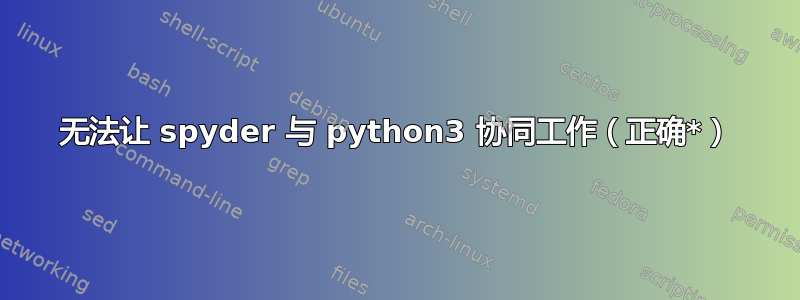
由于我尝试迁移到 python3(请参阅从 python2 切换到 python3) 继续;
尝试使用 pip3 安装 spyder 时,我得到了一个正常运行的工作区(尽管无法通过 nautilus 访问它,只能通过终端访问)。
更新系统然后重新启动导致它(出于某种未知原因)不再可访问;输入蜘蛛终端结果为:
Traceback (most recent call last):
File "/usr/local/lib/python3.5/dist-packages/qtpy/__init__.py", line 119, in <module>
from PySide import __version__ as PYSIDE_VERSION # analysis:ignore
ImportError: No module named 'PySide'
During handling of the above exception, another exception occurred:
Traceback (most recent call last):
File "/usr/local/bin/spyder", line 11, in <module>
sys.exit(main())
File "/usr/local/lib/python3.5/dist-packages/spyder/app/start.py", line 103, in main
from spyder.app import mainwindow
File "/usr/local/lib/python3.5/dist-packages/spyder/app/mainwindow.py", line 49, in <module>
requirements.check_qt()
File "/usr/local/lib/python3.5/dist-packages/spyder/requirements.py", line 39, in check_qt
import qtpy
File "/usr/local/lib/python3.5/dist-packages/qtpy/__init__.py", line 125, in <module>
raise PythonQtError('No Qt bindings could be found')
然后,将我的系统置于无 spyder 状态后,尝试使用 apt-get 安装 spyder3:
sudo apt-get install spyder3
这产生了一个运行python 3的新spyder(版本2.*)。
问题是将其更新到版本 3.*。
pip 无法识别任何“spyder3”,因此我尝试
pip3 install -U spyder
尽管进行了更新,其他我的电脑上的 spyder 应用程序;也就是说我可以
which spyder3; which spyder
并获得 2 个不同的位置,其中 spyder3 为 v2.*,而 spyder 为 v3.*。
如果只有“正确的” spyder 出现在 nautilus 中 - 我可以忍受这种奇怪的现象,但它打开了“未更新的 spyder”。
总结一下:
- 选项 A 导致我的 spyder 无法正常工作(并且无法通过 nautilus 进行访问)。
- 选项 B 为我提供了 2 个位于不同位置的工作 spyder,1 是版本 2.* 并且可以通过 nautilus 访问,另一个是版本 3.* 并且无法通过 nautilus 访问。
我究竟做错了什么?...
答案1
使用 pip3 安装 spyder 时需要 PyQt4 包:
sudo apt-get install python3-pyqt4
安装后,我得到了非常想要的 spyder IDE,可以在版本 3 和 python3.5 下运行。
当使用终端启动 spyder 时我得到:
void DBusMenuExporterPrivate::addAction(QAction*, int): Already tracking action "Project explorer" under id 124
但是 github 上的一篇帖子(难度相当大)让我放心了:https://github.com/spyder-ide/spyder/issues/3521


