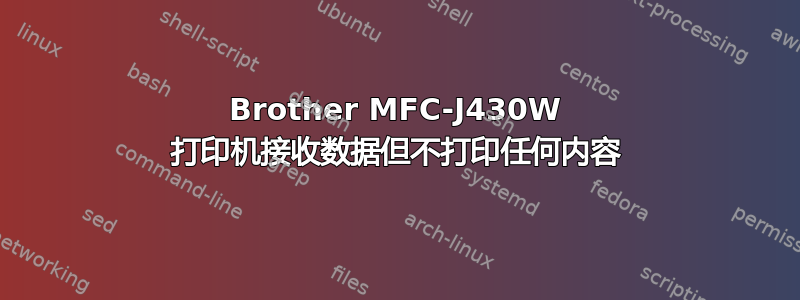
我正在使用 Ubuntu 16.04,并尝试让 Brother MFC-J430W 打印机工作。我从兄弟的网站。我解压了它并按照说明页面和
sudo bash linux-brprinter-installer-2.0.0-1
MFC-J430W
它成功了,我的电脑也看到了打印机。但是当我尝试打印时,我可以在打印机屏幕上看到它显示“正在接收数据”,但随后它停止并返回到其默认屏幕。当我进入 Ubuntu 的打印机菜单并单击“显示已完成的作业”时,它会显示我尝试打印的所有内容。
Brother 的安装页面显示我应该看到一个提示
Will you specify the DeviceURI ?
但我得到的是一份有 16 个选项的列表和一个提示,提示说
select the number of destination Device URI.
我选了 16,也就是
usb://Brother/MFC-J430W?serial=BROD3F970004
答案1
我最终通过删除文件路径中的所有空格来使其工作,例如:
/media/User/Data/Downloads/favorite folder/look at the spaces/linux-brprinter-installer-2.0.0-1
成为
/media/User/Data/Downloads/favoritefolder/lookatthespaces/linux-brprinter-installer-2.0.0-1
然后按照安装说明进行操作


