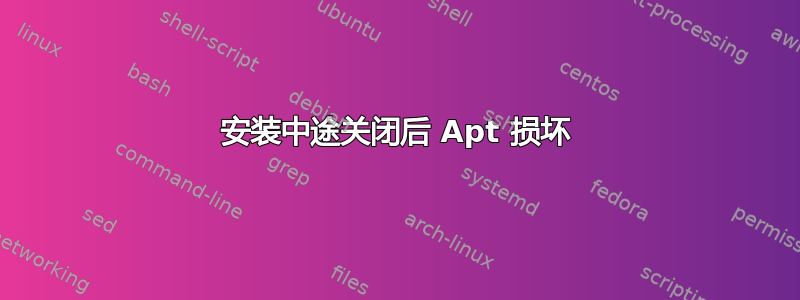
我的 apt 不允许我与单个包交互。account-plugin-google这是我尝试时的输出sudo apt-get -f install
dylan@dylanredfield:~$ sudo apt-get -f install
Reading package lists... Done
Building dependency tree
Reading state information... Done
Correcting dependencies... Done
The following additional packages will be installed:
account-plugin-google
The following NEW packages will be installed:
account-plugin-google
0 upgraded, 1 newly installed, 0 to remove and 0 not upgraded.
5 not fully installed or removed.
Need to get 0 B/3,372 B of archives.
After this operation, 30.7 kB of additional disk space will be used.
Do you want to continue? [Y/n] y
dpkg: warning: files list file for package 'account-plugin-ubuntuone' missing; assuming package has no files currently installed
dpkg: warning: files list file for package 'account-plugin-tools' missing; assuming package has no files currently installed
dpkg: warning: files list file for package 'account-plugin-flickr' missing; assuming package has no files currently installed
(Reading database ... 283341 files and directories currently installed.)
Preparing to unpack .../account-plugin-google_0.13+16.10.20160929.1-0ubuntu1_all.deb ...
Unpacking account-plugin-google (0.13+16.10.20160929.1-0ubuntu1) ...
dpkg: error processing archive /var/cache/apt/archives/account-plugin-google_0.13+16.10.20160929.1-0ubuntu1_all.deb (--unpack):
trying to overwrite '/etc/signon-ui/webkit-options.d/accounts.google.com.conf', which is also in package kaccounts-providers 4:16.04.3-0ubuntu1
Errors were encountered while processing:
/var/cache/apt/archives/account-plugin-google_0.13+16.10.20160929.1-0ubuntu1_all.deb
E: Sub-process /usr/bin/dpkg returned an error code (1)
dylan@dylanredfield:~$
我一直在谷歌上搜索今天的最新动态,试图修复这个问题,但没有任何效果。我应该放弃并重新安装吗?
答案1
它告诉您该account-plugin-google_0.13+16.10.20160929.1-0ubuntu1_all.deb软件包(又名)正在尝试覆盖由先前安装的软件包(又名)安装的account-plugin-google文件( ) 。 /etc/signon-ui/webkit-options.d/accounts.google.com.confkaccounts-providers 4:16.04.3-0ubuntu1kaccounts-providers
快速而肮脏的解决方法是
sudo mv /etc/signon-ui/webkit-options.d/accounts.google.com.conf \
/etc/signon-ui/webkit-options.d/accounts.google.com.conf.original
重试安装,然后比较两个文件并决定使用其中一个,另一个或者组合。
或者,你可以卸载该kaccounts-providers包,但这可能有副作用。副作用可能包括被要求卸载其他重要软件包、破坏您对所kaccounts-proveders提供内容的访问权限以及您甚至还没有考虑到的噩梦。


