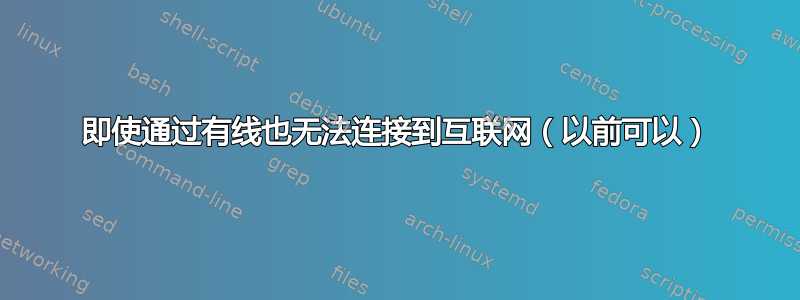
我的笔记本电脑出现了问题,我一直使用互联网和 Wi-Fi,现在连接已保存,但即使使用直连线(路由器 100% 工作正常),笔记本电脑也无法连接到任何互联网。连接好像突然消失了。该怎么办?
命令输出ifconfig -a:
lo link encap: local loopback.
Int addr:127.0.0.1 mask 255.0.0.0.
Inet6 add::1/128 Scope:Host.
UP LOOPBACK RUNNING MTU:65536 Metric: 1.
RX packets:10756 errors:0 dropped: 0 overruns:0 frame:0.
TX packets:10756 errors:0 dropped: 0 overruns:0 Carrier:0.
Collisions 0 txquelelen:1. Rx bytes 795840 tx bytes 795840
lspci表示以太网卡已连接。lsmod | grep e100表示e100模块已加载(见下图):

输出
cat /etc/modules; grep [[:alnum:]] /etc/modprobe.d/* | grep r8169:
/etc/modules: kernel modules to load at boot time.
This file contains the names of kernel modules that should be loaded
at boot time, one per line. Lines beginning with "#" are ignored.
b43
/etc/modprobe.d/r8168-dkms.conf:# map the specific PCI IDs instead of blacklisting the whole r8169 module
/etc/modprobe.d/r8168-dkms.conf:# to blacklist the whole r8169 module
/etc/modprobe.d/r8168-dkms.conf:#blacklist r8169
,但是发现了另一个问题,当我进入该网站(一个正常的网站)时,它说连接不是私密的,并且有可能被黑客窃取我的密码。
答案1
您安装了 Ubuntu 软件包r8168-dkms,并更改了别名 ID,导致无法加载 r8169 驱动程序。您应该能够通过在终端中执行以下命令来修复此问题
sudo apt-get remove r8168-dkms
重启


