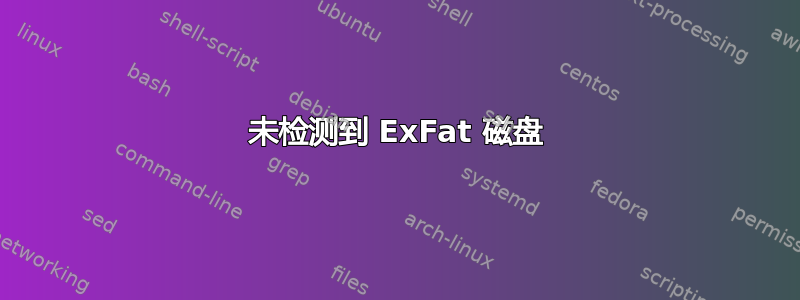
我正在尝试将外部硬盘连接到我的计算机(Ubuntu 16.04,与 Windows 双启动)。我检查了一下,磁盘在其他计算机上可以正常工作。它之前在我的计算机上也可以正常工作,但由于某种原因,它不再被自动检测和安装。
使用另一台装有 Mac OS X 的计算机将外部硬盘格式化为 exFat。奇怪的是,如果我将其插入足够长的时间,它会突然被计算机自动安装(几分钟后),然后它就会像魔法一样工作。
插入后,磁盘不会出现在 fdisk 或其他 lsblk 中……但是 Dmesg 输出记录了磁盘连接:
[ 120.266550] usb 2-4: new SuperSpeed USB device number 2 using xhci_hcd
[ 120.283365] usb 2-4: New USB device found, idVendor=059f, idProduct=1062
[ 120.283377] usb 2-4: New USB device strings: Mfr=2, Product=3, SerialNumber=1
[ 120.283386] usb 2-4: Product: Rugged USB3 THB
[ 120.283392] usb 2-4: Manufacturer: LaCie
[ 120.283397] usb 2-4: SerialNumber: 0000000015ac2c7500d7
[ 120.300185] usbcore: registered new interface driver usb-storage
[ 120.303319] scsi host0: uas
[ 120.303408] usbcore: registered new interface driver uas
[ 120.304404] scsi 0:0:0:0: Direct-Access LaCie Rugged THB USB3 051E PQ: 0 ANSI: 6
[ 120.304845] sd 0:0:0:0: Attached scsi generic sg0 type 0
[ 124.445048] sd 0:0:0:0: [sda] 1953525168 512-byte logical blocks: (1.00 TB/932 GiB)
[ 124.445065] sd 0:0:0:0: [sda] 4096-byte physical blocks
[ 124.445649] sd 0:0:0:0: [sda] Write Protect is off
[ 124.445676] sd 0:0:0:0: [sda] Mode Sense: 43 00 00 00
[ 124.446023] sd 0:0:0:0: [sda] Write cache: enabled, read cache: enabled, doesn't support DPO or FUA
然后,它开始重复这样做:
[ 154.859957] sd 0:0:0:0: tag#0 uas_eh_abort_handler 0 uas-tag 1 inflight: IN
[ 154.859989] sd 0:0:0:0: tag#0 CDB: Report supported operation codes a3 0c 01 12 00 00 00 00 02 00 00 00
[ 154.860160] scsi host0: uas_eh_bus_reset_handler start
[ 154.972264] usb 2-4: reset SuperSpeed USB device number 2 using xhci_hcd
[ 154.995589] scsi host0: uas_eh_bus_reset_handler success
...
[ 309.873009] sd 0:0:0:0: tag#0 uas_eh_abort_handler 0 uas-tag 1 inflight: IN
[ 309.873026] sd 0:0:0:0: tag#0 CDB: Report supported operation codes a3 0c 01 93 00 00 00 00 02 00 00 00
[ 309.873172] scsi host0: uas_eh_bus_reset_handler start
[ 309.985460] usb 2-4: reset SuperSpeed USB device number 2 using xhci_hcd
[ 310.003272] scsi host0: uas_eh_bus_reset_handler success
[ 340.849898] sd 0:0:0:0: tag#0 uas_eh_abort_handler 0 uas-tag 1 inflight: IN
[ 340.849901] sd 0:0:0:0: tag#0 CDB: Report supported operation codes a3 0c 01 93 00 00 00 00 02 00 00 00
[ 340.849985] scsi host0: uas_eh_bus_reset_handler start
[ 340.962449] usb 2-4: reset SuperSpeed USB device number 2 using xhci_hcd
[ 340.979668] scsi host0: uas_eh_bus_reset_handler success
[ 360.178643] INFO: task systemd-udevd:2263 blocked for more than 120 seconds.
[ 360.178667] Not tainted 4.4.0-47-generic #68-Ubuntu
[ 360.178674] "echo 0 > /proc/sys/kernel/hung_task_timeout_secs" disables this message.
[ 360.178681] systemd-udevd D ffff88003fb7bc88 0 2263 264 0x00000004
[ 360.178698] ffff88003fb7bc88 00000000fffffffa ffffffff81e11500 ffff8804e55be740
[ 360.178711] ffff88003fb7c000 0000000000000000 ffff8804dae68140 ffffffffc06f6500
[ 360.178723] ffff8800d280ecc0 ffff88003fb7bca0 ffffffff81830f15 ffffffffffffffff
[ 360.178735] Call Trace:
[ 360.178762] [<ffffffff81830f15>] schedule+0x35/0x80
[ 360.178780] [<ffffffff810a355e>] async_synchronize_cookie_domain+0x6e/0x150
[ 360.178796] [<ffffffff810c3ed0>] ? wake_atomic_t_function+0x60/0x60
[ 360.178810] [<ffffffff810a3677>] async_synchronize_full+0x17/0x20
[ 360.178826] [<ffffffff8118ce35>] do_init_module+0xc1/0x1cf
[ 360.178838] [<ffffffff8110a3ef>] load_module+0x166f/0x1c10
[ 360.178849] [<ffffffff81106990>] ? __symbol_put+0x60/0x60
[ 360.178866] [<ffffffff81213a80>] ? kernel_read+0x50/0x80
[ 360.178880] [<ffffffff8110abd4>] SYSC_finit_module+0xb4/0xe0
[ 360.178892] [<ffffffff8110ac1e>] SyS_finit_module+0xe/0x10
[ 360.178905] [<ffffffff81834ff2>] entry_SYSCALL_64_fastpath+0x16/0x71
[ 371.827287] sd 0:0:0:0: tag#0 uas_eh_abort_handler 0 uas-tag 1 inflight: IN
[ 371.827308] sd 0:0:0:0: tag#0 CDB: Report supported operation codes a3 0c 01 93 00 00 00 00 02 00 00 00
[ 371.827573] scsi host0: uas_eh_bus_reset_handler start
[ 371.940129] usb 2-4: reset SuperSpeed USB device number 2 using xhci_hcd
[ 371.958671] scsi host0: uas_eh_bus_reset_handler success
...它会多次重复这个过程,然后突然:
[ 1208.910101] sd 0:0:0:0: tag#0 uas_eh_abort_handler 0 uas-tag 1 inflight: IN
[ 1208.910116] sd 0:0:0:0: tag#0 CDB: Report supported operation codes a3 0c 01 41 00 00 00 00 02 00 00 00
[ 1208.910235] scsi host0: uas_eh_bus_reset_handler start
[ 1209.022845] usb 2-4: reset SuperSpeed USB device number 2 using xhci_hcd
[ 1209.039727] scsi host0: uas_eh_bus_reset_handler success
[ 1239.951073] sd 0:0:0:0: tag#0 uas_eh_abort_handler 0 uas-tag 1 inflight: IN
[ 1239.951077] sd 0:0:0:0: tag#0 CDB: Report supported operation codes a3 0c 01 41 00 00 00 00 02 00 00 00
[ 1239.951120] scsi host0: uas_eh_bus_reset_handler start
[ 1240.063369] usb 2-4: reset SuperSpeed USB device number 2 using xhci_hcd
[ 1240.081349] scsi host0: uas_eh_bus_reset_handler success
[ 1240.081428] sd 0:0:0:0: [sda] Attached SCSI disk
此后磁盘运行正常。
这是怎么回事?我翻遍了论坛,什么也没找到。如果有人能找到解决方案,让磁盘像普通磁盘一样被检测和安装,而不用花费这么多时间,有时还会突然正常工作,那就太好了。
感谢您的帮助!
答案1
尝试这个:
打开终端(按Ctrl+ Alt+ T)
然后运行:
sudo apt-get update
sudo apt-get dist-upgrade
sudo apt-get install --reinstall exfat-fuse exfat-utils



