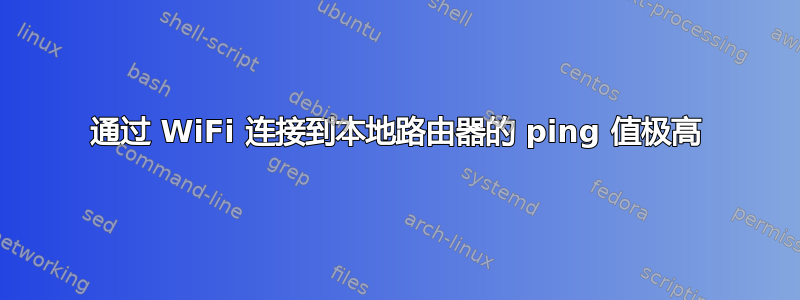
我目前正在运行 Ubuntu 16.04 LTS,我的无线设置遇到了一个非常烦人的问题。偶尔(似乎是随机的),我的 ping 值会开始飙升并失控:
PING 10.0.2.1 (10.0.2.1) 56(84) bytes of data.
64 bytes from 10.0.2.1: icmp_seq=1 ttl=64 time=367 ms
64 bytes from 10.0.2.1: icmp_seq=2 ttl=64 time=8.48 ms
64 bytes from 10.0.2.1: icmp_seq=3 ttl=64 time=971 ms
64 bytes from 10.0.2.1: icmp_seq=4 ttl=64 time=1.11 ms
64 bytes from 10.0.2.1: icmp_seq=5 ttl=64 time=91.6 ms
64 bytes from 10.0.2.1: icmp_seq=6 ttl=64 time=482 ms
64 bytes from 10.0.2.1: icmp_seq=7 ttl=64 time=1.15 ms
64 bytes from 10.0.2.1: icmp_seq=8 ttl=64 time=131 ms
64 bytes from 10.0.2.1: icmp_seq=9 ttl=64 time=92.6 ms
64 bytes from 10.0.2.1: icmp_seq=10 ttl=64 time=2.72 ms
--- 10.0.2.1 ping statistics ---
10 packets transmitted, 10 received, 0% packet loss, time 9005ms
rtt min/avg/max/mdev = 1.116/215.207/971.833/297.328 ms
我还看到过我的路由器的 ping 值在 4000ms 以上的情况:
--- 10.0.2.1 ping statistics ---
10 packets transmitted, 10 received, 0% packet loss, time 9031ms
rtt min/avg/max/mdev = 1425.396/3721.331/5352.349/1087.015 ms, pipe 5
其他 ping 操作似乎完全丢弃了数据包:
--- 10.0.2.1 ping statistics ---
60 packets transmitted, 48 received, 20% packet loss, time 71043ms
rtt min/avg/max/mdev = 0.544/2206.796/7108.406/2372.068 ms, pipe 8
否则,系统完全正常运行。我该如何修复或至少减少这种过长的延迟?
lshw输出如下:
*-network
description: Wireless interface
product: BCM4352 802.11ac Wireless Network Adapter
vendor: Broadcom Corporation
physical id: 0
bus info: pci@0000:03:00.0
logical name: wlan0
version: 03
serial: [REDACTED]
width: 64 bits
clock: 33MHz
capabilities: pm msi pciexpress bus_master cap_list ethernet physical wireless
configuration: broadcast=yes driver=wl0 driverversion=6.30.223.248 (r487574) ip=10.0.2.71 latency=0 multicast=yes wireless=IEEE 802.11abg
resources: irq:19 memory:f7a00000-f7a07fff memory:f7800000-f79fffff
Broadcom STA 驱动程序已安装并正在运行。网络上没有其他设备发生这种情况。
uname -a返回:
Linux ArcticWolf 4.4.0-57-generic #78-Ubuntu SMP Fri Dec 9 23:50:32 UTC 2016 x86_64 x86_64 x86_64 GNU/Linux
我安装了最新的(已知)驱动程序:
Package: bcmwl-kernel-source
Version: 6.30.223.248+bdcom-0ubuntu8
Priority: optional
Section: restricted/admin
Source: bcmwl
Origin: Ubuntu
Maintainer: Ubuntu Developers <[email protected]>
Original-Maintainer: Alberto Milone <[email protected]>
Bugs: https://bugs.launchpad.net/ubuntu/+filebug
Installed-Size: 8,013 kB
Depends: dkms, linux-libc-dev, libc6-dev
iwconfig任何给定时间的输出:
wlan0 IEEE 802.11abg ESSID:"[redacted]"
Mode:Managed Frequency:2.412 GHz Access Point: [REDACTED]
Bit Rate=144 Mb/s Tx-Power=200 dBm
Retry short limit:7 RTS thr:off Fragment thr:off
Encryption key:off
Power Management:off
Link Quality=51/70 Signal level=-59 dBm
Rx invalid nwid:0 Rx invalid crypt:0 Rx invalid frag:0
Tx excessive retries:0 Invalid misc:0 Missed beacon:0
我偶尔可以通过断开并重新连接无线连接来使网络“恢复”正常,但它总是在正常运行几分钟后恢复正常。
附近没有其他无线路由器或设备可能会干扰我的 WiFi 信道。路由器固件已更新,我已尝试多次重启它。
路由器位于信道 1 上(并且是该信道上的唯一设备),并且正在使用 WPA2-AES。距离没有影响。
这不是路由器或干扰问题,因为我的网络上的其他设备运行正常并且没有出现相同的症状。
到目前为止,我测试过的所有网络都出现了这种情况,这表明这实际上是我的系统的问题,而不是我的路由器的问题。这种情况在嘈杂和安静的无线电区域都会发生,这进一步表明这与干扰无关。
答案1
由于电源管理似乎是问题所在,此命令将禁用电源管理并阻止其自行重新启动
sudo sed -i 's/wifi.powersave = 3/wifi.powersave = 2/' /etc/NetworkManager/conf.d/default-wifi-powersave-on.conf这个问题是由这个引起的犯罪到网络管理员 git
这对错误报告进行评论向我们展示了使用 wifi.powersave = 3 启用电源管理,使用 2 将禁用它
我们也可以尝试更新版本的 bcmwl-kernel-source
sudo apt-get install linux-headers-$(uname -r) build-essential dkms
wget http://de.archive.ubuntu.com/ubuntu/pool/multiverse/b/broadcom-sta/broadcom-sta-dkms_6.30.223.271-4_all.deb
sudo dpkg -i broadcom-sta-dkms_6.30.223.271-4_all.debpraseodym 推荐这里


