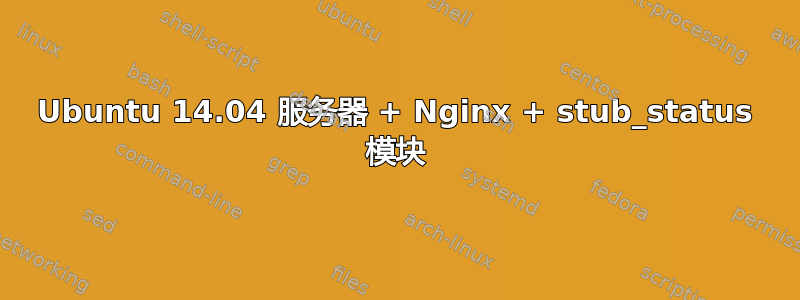
我想知道如何stub_status通过 apt-get 存储库在已安装的 Nginx 服务器上安装模块。
您知道这是否是一个可用的功能吗?我读到过这个模块不是默认提供的(官方 Nginx 页面),需要手动编译。
谢谢,
答案1
现在存根状态用于确定健康状况nginx通过地位页面。要使用它,您的nginx必须已经编译 HttpStubStatusModule 模块。要检查它是否在控制台中运行:
nginx -V 2>&1 | grep -o with-http_stub_status_module
如果你得到这个输出:
with-http_stub_status_module
然后它就安装好了。
根据nginx状态设置:
已安装:
- 创建此文件:
/etc/nginx-sp/vhosts.d/APPNAME.d/nginx_status.conf 添加这个:
location /nginx_status { stub_status on; access_log off; allow 1.1.1.1; <--- [your machine IP address] deny all; }- 重新加载nginx:
sudo service nginx-sp restart 访问:
http://example.com/nginx_status你应该看到如下输出:
Active connections: 43 server accepts handled requests 7368 7368 10993 Reading: 0 Writing: 5 Waiting: 38- 解释:
- 活动连接– 所有打开的连接数。这并不意味着用户数。单个用户,对于单个页面浏览量,可以打开许多并发连接到您的服务器。
- 服务器接受已处理的请求– 这显示了三个值。
- 首先是总接受的连接数。
- 第二个是处理的总连接数。通常前两个值相同。
- 第三个值是处理请求的数量。这通常大于第二个值。
- 将第三个值除以第二个值将得到 Nginx 处理的每个连接的请求数。在上面的例子中,10993/7368,每个连接 1.49 个请求。
- 读取——nginx读取请求头
- 写入 – nginx 读取请求主体、处理请求或将响应写入客户端
- 等待 – 保持连接,实际上就是这样
active – (reading + writing)。
- 创建此文件:
未安装:
安装时有两个选项
从启动板:
sudo add-apt-repository ppa:nginx/stable sudo apt-get update sudo apt-get install nginx来自 Ubuntu repo 中的 nginx 包:
sudo apt-get install nginx-full- 然后按照上面(1)中的步骤进行。
资料来源:


