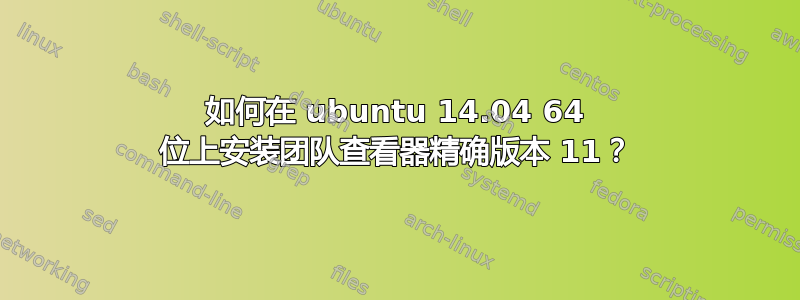
我需要在 ubuntu 系统上安装 teamviewer 11 版。我尝试了这个问题中的解决方案,http://askubuntu.com/questions/764228/teamviewer-11-wont-run-on-ubuntu-16-04-64-bit但问题是当我从任何 teamviewer 下载链接下载 teamviewer 时,它总是提供版本 12,我真的需要版本 11,因为我的队友在他们的系统上安装了版本 11。我该如何实现?
答案1
安装版本的步骤11:
- 得到版本 11
- 安装:
sudo dpkg -i teamviewer_11.0.xxxxx_i386.deb
- 任何与依赖项有关的问题都运行以下命令:
sudo apt-get install -f
笔记:
Notes on Multiarch:
On newer 64-bit DEB-systems with Multiarch-support (Debian 7)
teamviewer_linux_x64.deb cannot be installed because the
package ia32-libs is not available anymore on these systems.
In this case you can use teamviewer_11.0.xxxxx_i386.deb instead.
为了多架构系统:
如果你收到错误错误架构 i386您必须以管理员身份执行以下命令行:
dpkg --add-architecture i386 apt-get update
来源:
之前的版本:


