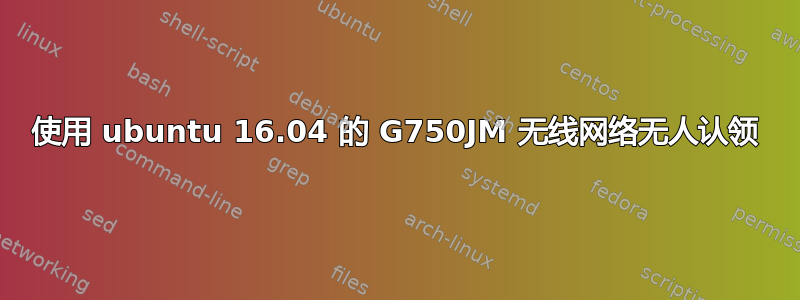
我读过几个类似的问题,但没有一个能有效回答这个问题。答案通常看起来是系统错误,但大多数问题都是几个月前提出的,我仍然希望得到答案。我有一个Network controller [0280]: Broadcom Limited BCM4352 802.11ac Wireless Network Adapter [14e4:43b1] (rev 03)。
适配器已打开,但仅此而已。当我使用它提供的Additional Adapters命令时sudo lshw -C network
*-network UNCLAIMED
description: Network controller
product: BCM4352 802.11ac Wireless Network Adapter
vendor: Broadcom Limited
physical id: 0
bus info: pci@0000:03:00.0
version: 03
width: 64 bits
clock: 33MHz
capabilities: pm msi pciexpress bus_master cap_list
configuration: latency=0
resources: memory:eda00000-eda07fff memory:ed800000-ed9fffff
*-network
description: Ethernet interface
product: QCA8171 Gigabit Ethernet
vendor: Qualcomm Atheros
physical id: 0
bus info: pci@0000:04:00.0
logical name: enp4s0
version: 10
serial: 40:16:7e:0e:87:0f
size: 1Gbit/s
capacity: 1Gbit/s
width: 64 bits
clock: 33MHz
capabilities: pm pciexpress msi msix bus_master cap_list ethernet physical tp 10bt 10bt-fd 100bt 100bt-fd 1000bt-fd autonegotiation
configuration: autonegotiation=on broadcast=yes driver=alx duplex=full ip=192.168.0.3 latency=0 link=yes multicast=yes port=twisted pair speed=1Gbit/s
resources: irq:33 memory:edb00000-edb3ffff ioport:d000(size=128)
我该如何认领该网络?
我sudo apt-get install linux-backports-modules-jaunty按照一些答案中描述的方式尝试过,但是我得到了
Reading package lists... Done
Building dependency tree
Reading state information... Done
N: Ignoring file '20auto-upgrades.ucf-dist' in directory '/etc/apt/apt.conf.d/' as it has an invalid filename extension
E: Unable to locate package linux-backports-modules-jaunty
答案1
从评论和聊天中...
要为您的无线网卡启用 bcmwl 驱动程序,您需要Secure Boot在 BIOS 中禁用它。
要修复错误Ignoring file '20auto-upgrades.ucf-dist' in directory '/etc/apt/apt.conf.d/',请在terminal...中输入此内容
sudo mv /etc/apt/apt.conf.d/20auto-upgrades.ucf-dist ~/Documents


