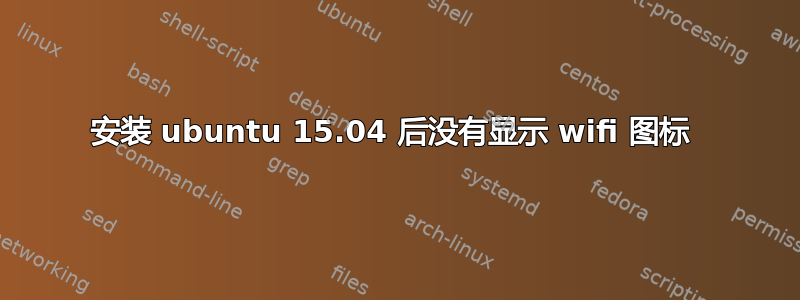
我安装了Ubuntu 15.04致我的联想 G450 笔记本电脑。但安装后没有可用的 wifi 选项,只有以太网选项可用。
的输出为lspci -nnk | grep 0280 -A2:
04:00.0 Network controller [0280]: Broadcom Corporation BCM4312 802.11b/g LP-PHY [14e4:4315] (rev 01)
Subsystem: Broadcom Corporation Device [14e4:04b5]
Kernel driver in use: b43-pci-bridge
目前我正在使用以太网连接。我该如何恢复我的 wifi 连接。任何帮助都将不胜感激


