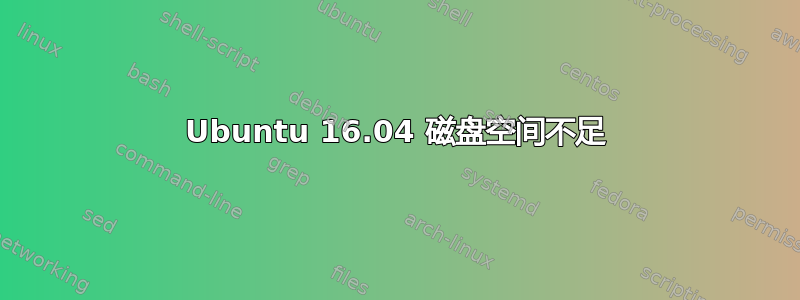
最近,我在 HP ProBook 440 G3 上的 30 GB 分区上安装了 ubuntu 16.04。但使用几天后,整个磁盘就满了。我在另一台电脑上仅用 10 GB 的空间使用了 16.04,没有任何问题。我添加了截屏根目录。请让我知道如何解决这个问题。
更新:
我检查了系统日志,发现一个文件在不断更新,添加了屏幕截图。我不明白这里的问题是什么。此外,这些是我启动时看到的行。还添加了lspci输出
koushik@Koushik-HP:/var/log$ lspci
00:00.0 Host bridge: Intel Corporation Sky Lake Host Bridge/DRAM Registers (rev 08)
00:02.0 VGA compatible controller: Intel Corporation Sky Lake Integrated Graphics (rev 07)
00:14.0 USB controller: Intel Corporation Sunrise Point-LP USB 3.0 xHCI Controller (rev 21)
00:14.2 Signal processing controller: Intel Corporation Sunrise Point-LP Thermal subsystem (rev 21)
00:16.0 Communication controller: Intel Corporation Sunrise Point-LP CSME HECI (rev 21)
00:17.0 SATA controller: Intel Corporation Sunrise Point-LP SATA Controller [AHCI mode] (rev 21)
00:1c.0 PCI bridge: Intel Corporation Sunrise Point-LP PCI Express Root Port (rev f1)
00:1c.5 PCI bridge: Intel Corporation Sunrise Point-LP PCI Express Root Port (rev f1)
00:1d.0 PCI bridge: Intel Corporation Device 9d18 (rev f1)
00:1f.0 ISA bridge: Intel Corporation Sunrise Point-LP LPC Controller (rev 21)
00:1f.2 Memory controller: Intel Corporation Sunrise Point-LP PMC (rev 21)
00:1f.3 Multimedia audio controller: Intel Corporation Sunrise Point-LP HD Audio (rev 21)
00:1f.4 SMBus: Intel Corporation Sunrise Point-LP SMBus (rev 21)
01:00.0 Ethernet controller: Realtek Semiconductor Co., Ltd. RTL8111/8168/8411 PCI Express Gigabit Ethernet Controller (rev 15)
02:00.0 Network controller: Realtek Semiconductor Co., Ltd. RTL8723BE PCIe Wireless Network Adapter
03:00.0 Unassigned class [ff00]: Realtek Semiconductor Co., Ltd. RTS522A PCI Express Card Reader (rev 01)
更新:
我尝试添加启动参数 pci=nomsi,pci=noaer但是pcie_aspm=off没有成功。




