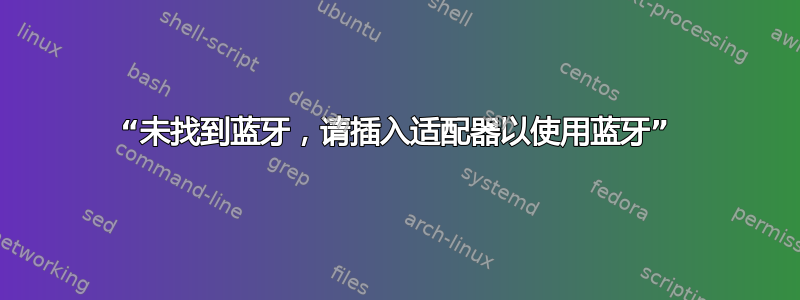
我的蓝牙设置出现了一个奇怪的问题。我最近购买了一台新的 T760s ThinkPad,我确信它有一个内置蓝牙设备。事实上,几周前在机器上安装 16.04 后,我真正测试并成功连接了一些无线耳机,这让我记忆犹新。然而现在,右上角的无线/时间/语言/等附近不再有蓝牙图标。
此外,当我进入“设置”>>“蓝牙”时,我看到一条消息“未找到蓝牙,请插入适配器以使用蓝牙”。我对此进行了彻底的 Google 搜索,但一无所获。结果很奇怪。只有少数几页提到了这些确切的短语,其中绝大多数是 gnome 翻译页面:https://www.google.com/#q=ubuntu+%22No+Bluetooth+found%22+%22Plug+in+a+dongle+to+use+bluetooth%22
以下是我的系统的一些输出:
$ dmesg | grep -i blue
[ 9.568979] Bluetooth: Core ver 2.21
[ 9.568992] Bluetooth: HCI device and connection manager initialized
[ 9.568995] Bluetooth: HCI socket layer initialized
[ 9.568997] Bluetooth: L2CAP socket layer initialized
[ 9.569001] Bluetooth: SCO socket layer initialized
[ 9.583374] thinkpad_acpi: rfkill switch tpacpi_bluetooth_sw: radio is unblocked
[ 9.591541] Bluetooth: hci0: Bootloader revision 0.0 build 2 week 52 2014
[ 9.597556] Bluetooth: hci0: Device revision is 5
[ 9.597558] Bluetooth: hci0: Secure boot is enabled
[ 9.597559] Bluetooth: hci0: OTP lock is enabled
[ 9.597560] Bluetooth: hci0: API lock is enabled
[ 9.597561] Bluetooth: hci0: Debug lock is disabled
[ 9.597562] Bluetooth: hci0: Minimum firmware build 1 week 10 2014
[ 9.599116] Bluetooth: hci0: Found device firmware: intel/ibt-11-5.sfi
[ 9.797731] Bluetooth: hci0: Failed to send firmware data (-19)
[ 10.066047] Bluetooth: BNEP (Ethernet Emulation) ver 1.3
[ 10.066050] Bluetooth: BNEP filters: protocol multicast
[ 10.066053] Bluetooth: BNEP socket layer initialized
$ sudo lsusb |grep Bluetooth
$
$ sudo /etc/init.d/bluetooth status
● bluetooth.service - Bluetooth service
Loaded: loaded (/lib/systemd/system/bluetooth.service; enabled; vendor preset: enabled)
Active: active (running) since Mon 2017-01-23 21:35:24 PST; 21h ago
Docs: man:bluetoothd(8)
Main PID: 1032 (bluetoothd)
Status: "Running"
CGroup: /system.slice/bluetooth.service
└─1032 /usr/lib/bluetooth/bluetoothd
Jan 23 21:35:24 netnet systemd[1]: Starting Bluetooth service...
Jan 23 21:35:24 netnet bluetoothd[1032]: Bluetooth daemon 5.37
Jan 23 21:35:24 netnet bluetoothd[1032]: Unknown key AutoEnable in main.conf
Jan 23 21:35:24 netnet bluetoothd[1032]: Starting SDP server
Jan 23 21:35:24 netnet bluetoothd[1032]: Bluetooth management interface 1.10 initialized
Jan 23 21:35:24 netnet systemd[1]: Started Bluetooth service.
$ sudo /etc/init.d/bluetooth restart
[ ok ] Restarting bluetooth (via systemctl): bluetooth.service.
有人知道吗?昨天我确实安装了大量软件包,但最终我删除了它们,清除了它们,然后运行了自动删除,这搞砸了我的系统。之后我无法登录,不得不在维护期间重新安装 ubuntu-desktop。我不确定我是不是手误操作了什么,也许这无关紧要。直到今天我才开始关注蓝牙,所以不确定它的消失是否与我昨天的失误同时发生,或者它是否在那之前就消失了。我只是有点无能为力。
提前致谢。
答案1
在我安装了戴尔 Ubuntu 16.04 的新戴尔 XPS 上,蓝牙有时会消失。面板右上角的小蓝牙图标消失了。当使用设置菜单打开蓝牙时,它会变灰,没有启动它的选项。
经过一段时间的挣扎,我发现通过重新启动机器并按 F2 进入 UEFI(BIOS)然后立即退出,登录后蓝牙会重新出现。然后我会重新连接我的设备,一个 Logitech 蓝牙鼠标 - 只需从蓝牙图标中拉出一个下拉菜单,选择鼠标,然后单击“开启”。
对我来说,这个方法每次都管用。希望对你也一样。
答案2
我的发现(蓝牙不知何故被软阻止了):
$ rfkill list all
0: tpacpi_bluetooth_sw: Bluetooth
Soft blocked: yes
Hard blocked: no
2: phy0: Wireless LAN
Soft blocked: no
Hard blocked: no
3: hci0: Bluetooth
Soft blocked: no
Hard blocked: no
我如何修复它:
sudo rfkill unblock all
信用:https://ubuntuforums.org/showthread.php?t=1847809
与上面链接中的 OP 不同,之后我可以重新启动并查看我的蓝牙顶部栏选项。
请注意:当我进入“设置”>>“蓝牙”时,仍然会收到“未找到蓝牙,请插入适配器以使用蓝牙”的提示。但是,蓝牙图标又回到了主顶部栏,我可以从那里选择“蓝牙设置”来解决“设置”>>“蓝牙”问题。这毫无意义。而且音频质量和我记忆中的一样……非常糟糕 :)
编辑:我说话太快了。断开我的无线耳机后,软块又回来了。启动sudo rfkill unblock all和添加blacklist tpacpi_bluetooth_sw它似乎有效现在,重启后。但是,这次启动时我收到的是系统错误报告。唉。如果这种情况继续,我将删除 blacklist.conf 行,让它再次自然阻止自己。测试表明,通过顶部栏选项关闭蓝牙将触发软阻止,需要将rfkill unblock其恢复。这一定是个错误。我没有看到在 T450s 上运行的相同 Ubuntu 版本出现相同的行为。无论如何,声音质量太差了,我并不担心,但仍然有点好奇发生了什么。如果有人有改进的建议,我洗耳恭听。
答案3
除了尝试所有建议之外,唯一真正能解决我的问题的方法就是将我的 BIOS 更新到最新版本。
基本上遵循以下步骤:
- 从硬件提供商处下载 BIOS[英特尔就我而言。将其保存到 USB 驱动器上。
- 重新启动计算机并在启动过程中按 F7。此键可能因您的硬件而异。
- 选择您下载的 bios 文件并让 bios 升级。重新启动后,您的蓝牙应该会恢复正常。


