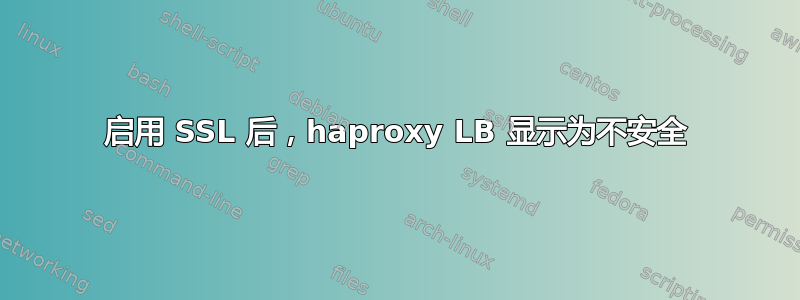
我从受信任的 CA 源获取了 .cer 文件,并使用 .cer 和 .key 文件创建了 .pem 文件。我已将 haproxy 配置为使用 .pem 文件来启用 ssl。但在访问 haproxy 前端时,它仍然显示为“不安全”。
请帮我如何将网站更改为“安全”的 https 页面。
答案1
您可以在 /etc/haproxy.cfg 中编辑文件配置,使用类似下面的内容:
defaults
log 127.0.0.1 local0
frontend https
#jj mode http
bind 0.0.0.0:443 ssl crt /[path]/test.pem
reqadd X-Forwarded-Proto:\ https if { ssl_fc }
#http-request set-header X-Forwarded-Proto https if { ssl_fc }
#option http-server-close
#option forwardfor
use_backend test_example_vn if { ssl_fc_sni test_example_vn }
frontend http
bind *:80
reqadd X-Forwarded-Proto:\ http
# Redirect domain
# This is redirect domain
# This is acl for all domain
acl is_ test_example_vn hdr_end(host) -I test.example.vn
# This is use_backend for all domain
use_backend test_example_vn if is_ test_example_vn
# This is backend for all domain
backend test_example_vn
cookie SRVNAME insert
balance roundrobin
server http_082_5555 10.0.0.82:5555 check inter 5000 fastinter 1000 fall 1 rise 1 weight 1 maxconn 20
(10.0.0.82:5555 是:[IP 服务器]:[端口服务器 web])。之后您可以使用命令重新启动 ha 代理:[root@test test]# service haproxy restart
按照你读到的haproxy_docs
希望这对你有帮助!


