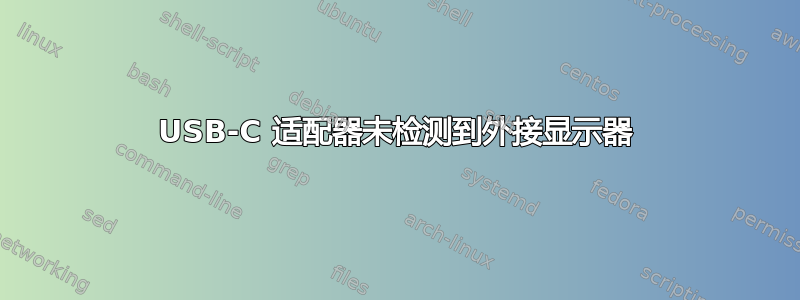
我有一台戴尔 XPS 9350 笔记本电脑(Ubuntu 版),并使用戴尔 DA200 适配器(USB-C 转 VGA+HDMI+以太网)将其连接到外接显示器,使用 VGA。几个月来它一直运行顺利,但从今天起它不再被识别了。
- 屏幕正常(用另一台笔记本电脑测试)
- 所有设置 > 屏幕显示 GUI 中未检测到屏幕(以前可以正常工作)
- 屏幕未检测到
xrandr - 适配器检测方式如下
lsusb(见下文) - 使用最新的 Ubuntu 16.04,内核 4.4.0-59
- 问题发生前不久我还没有安装新的软件/驱动程序
我不明白可能发生了什么变化导致它停止工作。
为了修复它,我尝试在插入/不插入 USB 适配器和/或屏幕的情况下重新启动。没有成功。我还尝试将内核升级到 4.8.0-34,但也没有成功。
有什么办法可以让它恢复工作吗?我还可以使用哪些诊断工具?
lsusb 输出没有适配器:
$ lsusb
Bus 002 Device 001: ID 1d6b:0003 Linux Foundation 3.0 root hub
Bus 001 Device 004: ID 0c45:670c Microdia
Bus 001 Device 003: ID 04f3:2234 Elan Microelectronics Corp.
Bus 001 Device 002: ID 8087:0a2b Intel Corp.
Bus 001 Device 006: ID 045e:0797 Microsoft Corp. Optical Mouse 200
Bus 001 Device 005: ID 046d:c31c Logitech, Inc. Keyboard K120
Bus 001 Device 001: ID 1d6b:0002 Linux Foundation 2.0 root hub
插入适配器后 lsusb 中的附加行:
$ lsusb
Bus 004 Device 003: ID 0bda:8153 Realtek Semiconductor Corp.
Bus 004 Device 002: ID 05e3:0617 Genesys Logic, Inc.
Bus 004 Device 001: ID 1d6b:0003 Linux Foundation 3.0 root hub
Bus 003 Device 002: ID 05e3:0610 Genesys Logic, Inc. 4-port hub
Bus 003 Device 001: ID 1d6b:0002 Linux Foundation 2.0 root hub
# + same lines as above
插入适配器时,不会向 /var/log/Xorg.0.log 写入任何内容,但会添加以下几行sudo dmesg:
[ 9469.132452] ACPI Error: [SPRT] Namespace lookup failure, AE_ALREADY_EXISTS (20160422/dswload2-330)
[ 9469.132472] ACPI Exception: AE_ALREADY_EXISTS, During name lookup/catalog (20160422/psobject-227)
[ 9469.132480] ACPI Error: Method parse/execution failed [\_GPE._E42] (Node ffff9d88ae0da460), AE_ALREADY_EXISTS (20160422/psparse-542)
[ 9469.132498] ACPI Error: Method parse/execution failed [\_GPE._E42] (Node ffff9d88ae0da460), AE_ALREADY_EXISTS (20160422/psparse-542)
[ 9469.132520] ACPI Exception: AE_ALREADY_EXISTS, while evaluating GPE method [_E42] (20160422/evgpe-592)
[ 9469.185230] pci 0000:01:00.0: [8086:1576] type 01 class 0x060400
[ 9469.185368] pci 0000:01:00.0: supports D1 D2
[ 9469.185370] pci 0000:01:00.0: PME# supported from D0 D1 D2 D3hot D3cold
[ 9469.185537] pci 0000:01:00.0: System wakeup disabled by ACPI
[ 9469.197071] pci 0000:02:00.0: [8086:1576] type 01 class 0x060400
[ 9469.197235] pci 0000:02:00.0: supports D1 D2
[ 9469.197237] pci 0000:02:00.0: PME# supported from D0 D1 D2 D3hot D3cold
[ 9469.197403] pci 0000:02:01.0: [8086:1576] type 01 class 0x060400
[ 9469.197594] pci 0000:02:01.0: supports D1 D2
[ 9469.197596] pci 0000:02:01.0: PME# supported from D0 D1 D2 D3hot D3cold
[ 9469.197825] pci 0000:02:02.0: [8086:1576] type 01 class 0x060400
[ 9469.197969] pci 0000:02:02.0: supports D1 D2
[ 9469.197971] pci 0000:02:02.0: PME# supported from D0 D1 D2 D3hot D3cold
[ 9469.198128] pci 0000:01:00.0: PCI bridge to [bus 02-39]
[ 9469.198140] pci 0000:01:00.0: bridge window [mem 0xc4000000-0xda0fffff]
[ 9469.198148] pci 0000:01:00.0: bridge window [mem 0xa0000000-0xc1ffffff 64bit pref]
[ 9469.198243] pci 0000:02:00.0: PCI bridge to [bus 03]
[ 9469.198255] pci 0000:02:00.0: bridge window [mem 0xda000000-0xda0fffff]
[ 9469.198379] pci 0000:02:01.0: PCI bridge to [bus 04-38]
[ 9469.198390] pci 0000:02:01.0: bridge window [mem 0xc4000000-0xd9efffff]
[ 9469.198398] pci 0000:02:01.0: bridge window [mem 0xa0000000-0xc1ffffff 64bit pref]
[ 9469.198546] pci 0000:39:00.0: [8086:15b5] type 00 class 0x0c0330
[ 9469.198573] pci 0000:39:00.0: reg 0x10: [mem 0xd9f00000-0xd9f0ffff]
[ 9469.198774] pci 0000:39:00.0: supports D1 D2
[ 9469.198776] pci 0000:39:00.0: PME# supported from D0 D1 D2 D3hot D3cold
[ 9469.198932] pci 0000:02:02.0: PCI bridge to [bus 39]
[ 9469.198943] pci 0000:02:02.0: bridge window [mem 0xd9f00000-0xd9ffffff]
[ 9469.198980] pci_bus 0000:02: Allocating resources
[ 9469.199020] pci 0000:02:01.0: bridge window [io 0x1000-0x0fff] to [bus 04-38] add_size 1000
[ 9469.199042] pci 0000:02:01.0: res[13]=[io 0x1000-0x0fff] res_to_dev_res add_size 1000 min_align 1000
[ 9469.199045] pci 0000:01:00.0: bridge window [io 0x1000-0x0fff] to [bus 02-39] add_size 1000
[ 9469.199048] pci 0000:01:00.0: res[13]=[io 0x1000-0x0fff] res_to_dev_res add_size 1000 min_align 1000
[ 9469.199050] pci 0000:01:00.0: res[13]=[io 0x1000-0x1fff] res_to_dev_res add_size 1000 min_align 1000
[ 9469.199054] pci 0000:01:00.0: BAR 13: assigned [io 0x2000-0x2fff]
[ 9469.199057] pci 0000:02:01.0: res[13]=[io 0x1000-0x0fff] res_to_dev_res add_size 1000 min_align 1000
[ 9469.199059] pci 0000:02:01.0: res[13]=[io 0x1000-0x1fff] res_to_dev_res add_size 1000 min_align 1000
[ 9469.199062] pci 0000:02:01.0: BAR 13: assigned [io 0x2000-0x2fff]
[ 9469.199064] pci 0000:02:00.0: PCI bridge to [bus 03]
[ 9469.199072] pci 0000:02:00.0: bridge window [mem 0xda000000-0xda0fffff]
[ 9469.199083] pci 0000:02:01.0: PCI bridge to [bus 04-38]
[ 9469.199086] pci 0000:02:01.0: bridge window [io 0x2000-0x2fff]
[ 9469.199092] pci 0000:02:01.0: bridge window [mem 0xc4000000-0xd9efffff]
[ 9469.199097] pci 0000:02:01.0: bridge window [mem 0xa0000000-0xc1ffffff 64bit pref]
[ 9469.199105] pci 0000:02:02.0: PCI bridge to [bus 39]
[ 9469.199112] pci 0000:02:02.0: bridge window [mem 0xd9f00000-0xd9ffffff]
[ 9469.199122] pci 0000:01:00.0: PCI bridge to [bus 02-39]
[ 9469.199125] pci 0000:01:00.0: bridge window [io 0x2000-0x2fff]
[ 9469.199132] pci 0000:01:00.0: bridge window [mem 0xc4000000-0xda0fffff]
[ 9469.199137] pci 0000:01:00.0: bridge window [mem 0xa0000000-0xc1ffffff 64bit pref]
[ 9469.201557] pcieport 0000:01:00.0: enabling device (0006 -> 0007)
[ 9469.202173] pcieport 0000:02:01.0: enabling device (0006 -> 0007)
[ 9469.203012] xhci_hcd 0000:39:00.0: xHCI Host Controller
[ 9469.203021] xhci_hcd 0000:39:00.0: new USB bus registered, assigned bus number 3
[ 9469.204204] xhci_hcd 0000:39:00.0: hcc params 0x200077c1 hci version 0x110 quirks 0x00009810
[ 9469.204358] usb usb3: New USB device found, idVendor=1d6b, idProduct=0002
[ 9469.204360] usb usb3: New USB device strings: Mfr=3, Product=2, SerialNumber=1
[ 9469.204363] usb usb3: Product: xHCI Host Controller
[ 9469.204365] usb usb3: Manufacturer: Linux 4.8.0-34-generic xhci-hcd
[ 9469.204367] usb usb3: SerialNumber: 0000:39:00.0
[ 9469.204580] hub 3-0:1.0: USB hub found
[ 9469.204592] hub 3-0:1.0: 2 ports detected
[ 9469.204732] xhci_hcd 0000:39:00.0: xHCI Host Controller
[ 9469.204738] xhci_hcd 0000:39:00.0: new USB bus registered, assigned bus number 4
[ 9469.204784] usb usb4: New USB device found, idVendor=1d6b, idProduct=0003
[ 9469.204787] usb usb4: New USB device strings: Mfr=3, Product=2, SerialNumber=1
[ 9469.204789] usb usb4: Product: xHCI Host Controller
[ 9469.204791] usb usb4: Manufacturer: Linux 4.8.0-34-generic xhci-hcd
[ 9469.204792] usb usb4: SerialNumber: 0000:39:00.0
[ 9469.205179] hub 4-0:1.0: USB hub found
[ 9469.205190] hub 4-0:1.0: 2 ports detected
[ 9469.528994] usb 3-1: new high-speed USB device number 2 using xhci_hcd
[ 9469.676215] usb 3-1: New USB device found, idVendor=05e3, idProduct=0610
[ 9469.676223] usb 3-1: New USB device strings: Mfr=1, Product=2, SerialNumber=0
[ 9469.676227] usb 3-1: Product: USB2.0 Hub
[ 9469.676232] usb 3-1: Manufacturer: GenesysLogic_2
[ 9469.678309] hub 3-1:1.0: USB hub found
[ 9469.678867] hub 3-1:1.0: 4 ports detected
[ 9469.789093] usb 4-1: new SuperSpeed USB device number 2 using xhci_hcd
[ 9469.812030] usb 4-1: New USB device found, idVendor=05e3, idProduct=0617
[ 9469.812041] usb 4-1: New USB device strings: Mfr=1, Product=2, SerialNumber=0
[ 9469.812047] usb 4-1: Product: USB3.0 Hub
[ 9469.812053] usb 4-1: Manufacturer: GenesysLogic_2
[ 9469.814751] hub 4-1:1.0: USB hub found
[ 9469.815039] hub 4-1:1.0: 4 ports detected
[ 9470.101125] usb 4-1.4: new SuperSpeed USB device number 3 using xhci_hcd
[ 9470.121806] usb 4-1.4: New USB device found, idVendor=0bda, idProduct=8153
[ 9470.121814] usb 4-1.4: New USB device strings: Mfr=1, Product=2, SerialNumber=6
[ 9470.121819] usb 4-1.4: Product: USB 10/100/1000 LAN
[ 9470.121823] usb 4-1.4: Manufacturer: Realtek
[ 9470.121827] usb 4-1.4: SerialNumber: 000075000000
[ 9470.209592] usb 4-1.4: reset SuperSpeed USB device number 3 using xhci_hcd
[ 9470.235899] r8152 4-1.4:1.0 (unnamed net_device) (uninitialized): Using pass-thru MAC addr 84:7b:eb:53:ce:0b
[ 9470.293526] r8152 4-1.4:1.0 eth0: v1.08.6
[ 9471.335481] r8152 4-1.4:1.0 enx847beb53ce0b: renamed from eth0
[ 9471.358752] IPv6: ADDRCONF(NETDEV_UP): enx847beb53ce0b: link is not ready
[ 9471.392388] IPv6: ADDRCONF(NETDEV_UP): enx847beb53ce0b: link is not ready
答案1
顺便说一下,适配器无需任何软件操作即可重新开始工作。我在小电缆和适配器的连接处摆弄了一下电缆。所以问题可能是由于适配器接触不良造成的。
现在有一行附加内容lsusb:
Bus 003 Device 003: ID 0835:2a01 Action Star Enterprise Co., Ltd
希望这可以帮助别人
补充说明:6 个月后,当我再次操作电缆以解决同一问题时,它完全断了。因此,如果适配器仍在保修期内,请小心并考虑在损坏之前将其退回戴尔。
答案2
希望这样做可以节省一些人宝贵的时间和精力。
不要以为仅仅因为您的笔记本电脑有一个 USB-C 端口,它就支持通过该端口进行外接显示器!!!
我有一台全新的联想 Flex 5i,配备第 11 代英特尔 i5 和英特尔 iRISxe 显卡。我花了一个多小时才找到一台已知良好的 HDMI 显示器(连接到笔记本电脑的 HDMI 端口时工作正常),甚至在连接到新的 USB-C 集线器时也能被识别。
最后,阅读联想用户指南后,我发现其中明确指出该计算机上的 USB-C 端口只能用于充电和数据!
答案3
USB-C 无法共享屏幕的原因之一可能是缺少 DisplayLink 等驱动程序。您可以下载适用于 Ubuntu 的 DisplayLink 驱动程序这里


